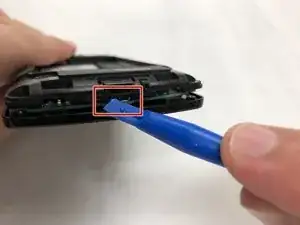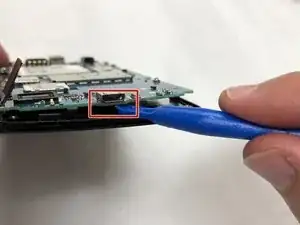Einleitung
This guide will show how to replace a faulty or broken charging port on a LG Optimus F60. This process is involves soldering and can take 25-35 minutes to complete.
Werkzeuge
-
-
Hold the phone in your hand and position the small plastic opening tool or your finger under the lip of the phone by the USB port.
-
Pry or lift up on the indent with the opening tool.
-
Remove the back panel.
-
-
-
Place the small plastic opening tool or your finger at the indentation at the base of the battery.
-
Pry upwards or lift with your finger and remove battery.
-
-
-
Insert the iFixit opening tool in the indentation.
-
Pry the plastic using the opening tool to remove the lower back panel.
-
Remove the lower back panel from the device.
-
-
-
Insert the iFixit opening tool starting under the charging port.
-
Continue to pry at the edges until loose enough to remove.
-
Remove the back panel.
-
-
-
Find the digitizer connector in the lower left hand corner of the device.
-
Use the tweezers to gently lift up and remove the connector.
-
-
-
Gently pry the motherboard from the digitizer starting from under the charging port.
-
Remove and replace the motherboard.
-
-
-
Remove the charging port with the soldering iron.
-
To desolder, refer to this guide: Wie man Lötverbindungen herstellt und entlötet
-
Remove and replace the charging port.
-
To reassemble your device, follow these instructions in reverse order.