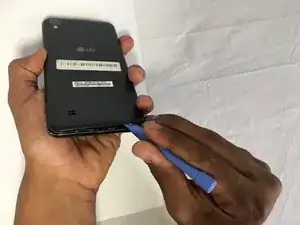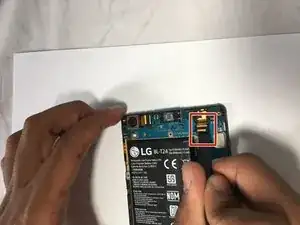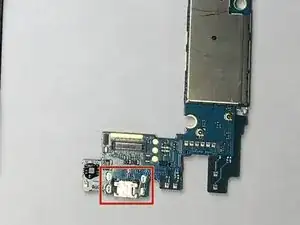Einleitung
This guide will show you how to replace the charging port on a LG X Power smartphone.
Werkzeuge
-
-
Insert a plastic opening tool above the AUX jack and slide it around the perimeter to pop the back cover off.
-
-
-
Insert a plastic opening tool underneath the mid-frame and pry upwards until you hear a click.
-
With the plastic opening tool still underneath the mid-frame, work your way around the perimeter until it's free from the smartphone.
-
-
-
Use the flat end of a spudger to disconnect the front and rear cameras from the motherboard.
-
Pull the cameras out to remove them.
-
Abschluss
To reassemble your device, follow these instructions in reverse order.
Ein Kommentar
Where can i get the charging port part? There are so many different usb female ports.