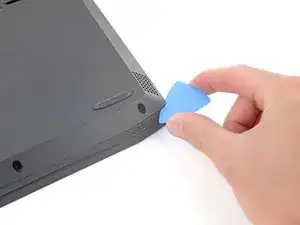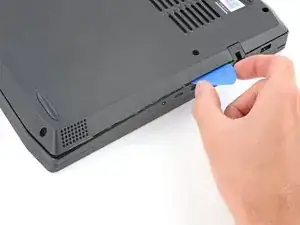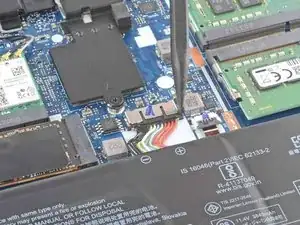Einleitung
Use this guide to replace the battery in your Lenovo IdeaPad Gaming 3 15IMH05 Laptop.
For your safety, discharge the battery below 25% before disassembling your device. This reduces the risk of fire if the battery is accidentally damaged during the repair. If your battery is swollen, take appropriate precautions.
Werkzeuge
-
-
Use a Phillips #1 screwdriver to remove the following ten screws securing the back cover to the frame:
-
Six 7.6 mm PH1 screws
-
Four 5.7 mm PH1 screws
-
-
-
Insert the rounded edge of an opening pick between the back cover and the frame in the lower right corner.
-
-
-
Angle the pick to about 45˚.
-
Slide the pick along the front edge to release the clips securing the back cover to the frame.
-
-
-
Insert the rounded edge of an opening pick between the back cover and the frame on the right edge.
-
Angle the pick to about 30˚ and slide down the right edge to release the clips.
-
-
-
Use the pointed edge of a spudger to push each side of the battery connector to loosen it.
-
-
-
Use a Phillips #0 screwdriver to remove the four 5.5 mm-long screws securing the battery.
-
-
-
Insert the flat end of a spudger between the battery and its plastic clip at the middle of the top edge.
-
Pry away from the battery to release the clip enough to be able to lift the battery out of its recess.
-
To reassemble your device, follow these instructions in reverse order.
For optimal performance, calibrate your newly installed battery after completing this guide.
Take your e-waste to an R2 or e-Stewards certified recycler.
Repair didn’t go as planned? Try some basic troubleshooting, or ask our Answers community for help.