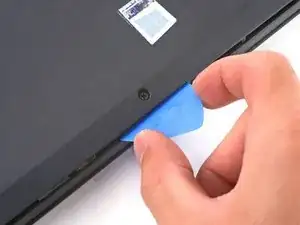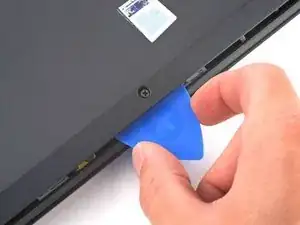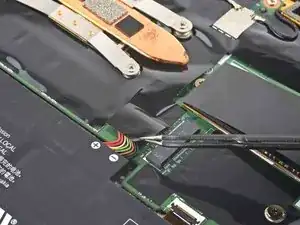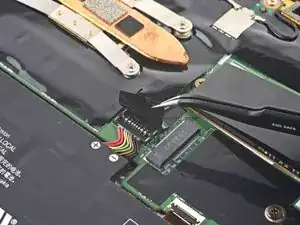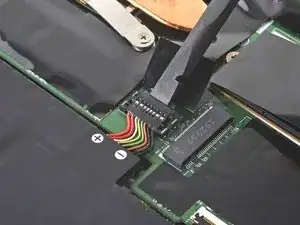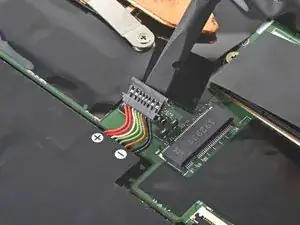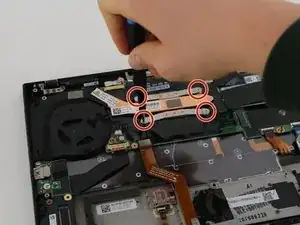Einleitung
In the guide you will learn how to remove and replace the thermal fan assembly in the Lenovo ThinkPad X1 Carbon 7th Gen.
Damage to the computer can cause the fan to stop working, causing the computer to over heat, risking damage to the other components.
Before attempting any guide, ensure you shutdown and unplug your device.
Werkzeuge
Ersatzteile
-
-
Insert an opening pick at a 45˚ angle between the back cover and frame near the rear middle screw.
-
Pry up on the pick to release the clips securing the back cover to the frame.
-
-
-
Use tweezers or your fingers to peel back the plastic shield covering the battery connector.
-
-
-
Grab the thermal fan assembly connector with your fingers and gently pull upwards to disconnect it from the motherboard.
-
-
-
Remove four 3mm Phillips #0 heat sink screws following the numerical order engraved into the heat sink.
-
To reassemble your device, follow these instructions in reverse order.