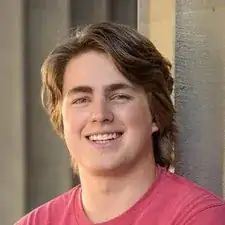Einleitung
Follow this guide to replace or remove the heat sink in your Lenovo YOGA 730-15IKB. The heat sink transfers heat away from the central processing unit (CPU) and graphics processing unit (GPU). The fans blow cool air over the heat sink to keep it and the other components from overheating.
Sometimes, removing the heat sink and replacing the thermal paste on the CPU with high quality paste can make your computer run faster or cooler. You will also need to remove the heat sink if you are replacing your motherboard.
Werkzeuge
Ersatzteile
-
-
Pry up the bottom cover with an opening tool.
-
Start at the front edge of the cover and make your way along the sides.
-
-
-
Disconnect the fan cable. Pull the wire toward the right side of the laptop while wiggling to loosen the connection.
-
You can also use the white tabs on the connector to push the cable free.
-
-
-
Disconnect the fan cable. Pull the wire toward the back of the laptop while wiggling to loosen the connection.
-
You can also use the white tabs on the connector to push the cable free.
-
To reassemble your device, follow these instructions in reverse order.