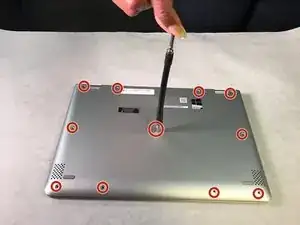Einleitung
This guide shows how to replace the RAM for the Lenovo Yoga 710-11ISK. This will need to be done if you notice Apps are running slowly and you have frequent crashes.
In order to complete this guide, you’ll need to know how to solder connections and joints. Please follow the How to Solder and Desolder Connections guide for more information on soldering.
Werkzeuge
-
-
Using a soldering iron, unsolder the joints connecting the RAM.
-
Remove the RAM from the device.
-
Abschluss
To reassemble your device, follow these instructions in reverse order.
Ein Kommentar
Whaat? :) Is this just how to break the device or have you really upgraded RAM? What memory chips did you used?