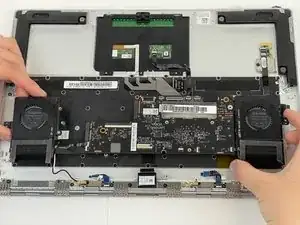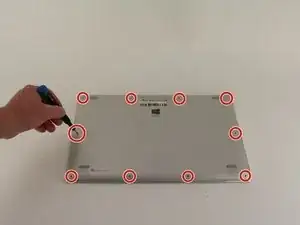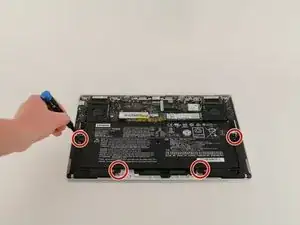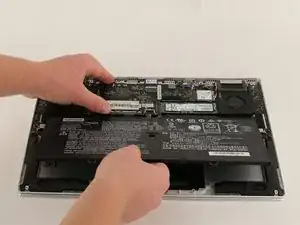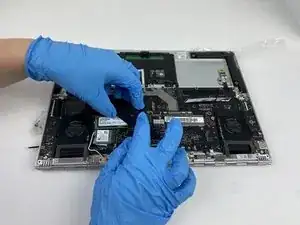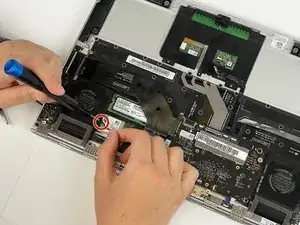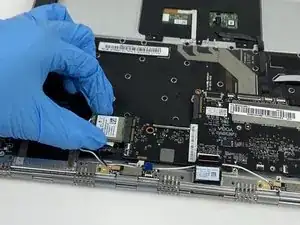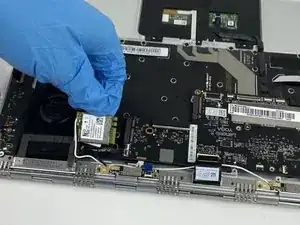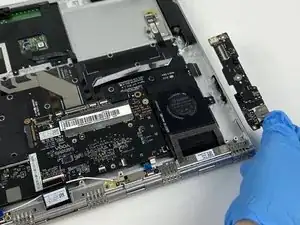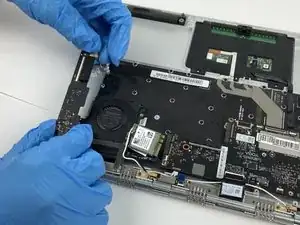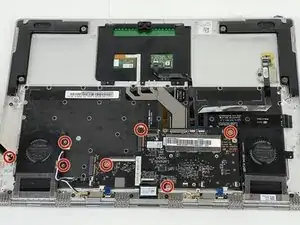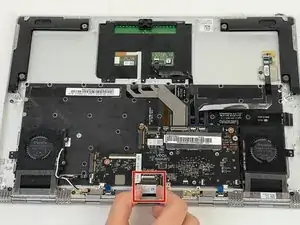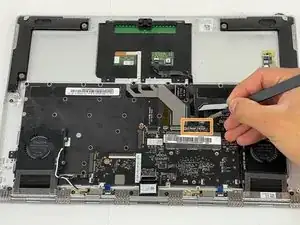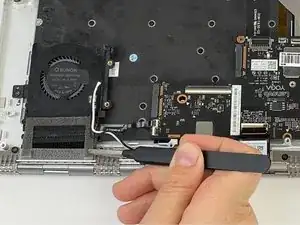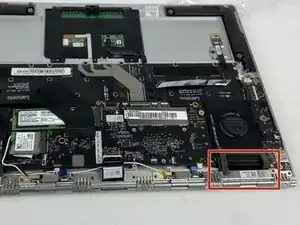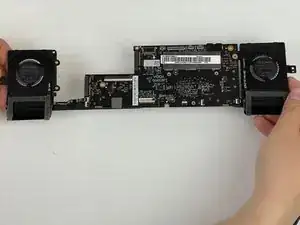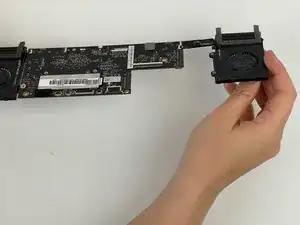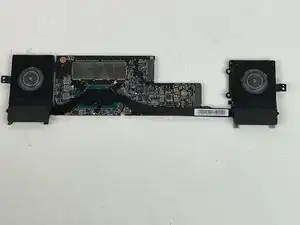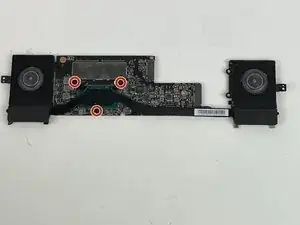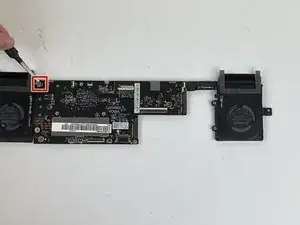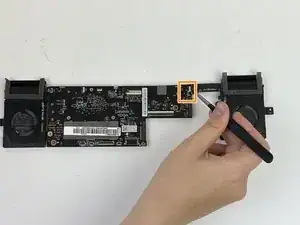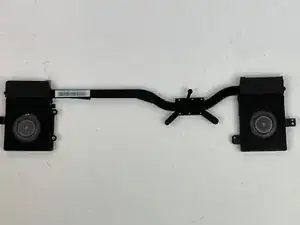Einleitung
The Lenovo Yoga 910-13IKB is a dynamic laptop with tablet-like features. In this guide, you will be walked through each step needed to replace the fan, which will eventually break or become inoperable due to wear and tear from regular usage. The fan is a vital component, as it cools down the CPU when the laptop is in use. If you notice that the fan is silent, that the air near the vents is calm, or that your laptop is especially hot, it is likely time to consider replacing your fan. The replacement process can be completed without any technical skills, all that is needed is a bit of patience.
Werkzeuge
Ersatzteile
-
-
Turn the laptop over and remove the ten Torx T5 screws along the perimeter of the bottom panel using the T5 Torx Screwdriver.
-
Remove the back panel from the device exposing the components.
-
-
-
Disconnect the battery cable from its motherboard socket by gently pulling it towards the battery. The spudger tool may be needed to lift the flap seal.
-
Lift the battery out.
-
-
-
Remove the screws attached to the SSD stick by using a Phillips #0 screwdriver.
-
Pull the SSD stick directly to the right until it shifts out of place to remove it.
-
-
-
Lift the labeled flap seal and remove the ribbon cable that connects the USB ports to the motherboard and gently pull away.
-
-
-
Unscrew the single 1 mm screw at the left of Wi-Fi card with a Phillips #0 screwdriver.
-
Remove the Wi-Fi card by gently pulling the card to the left.
-
-
-
Unscrew three 1 mm screws on the rightmost USB port board using a Phillips #0 screwdriver.
-
Remove the rightmost USB port board by pulling it up and out.
-
-
-
Unscrew the four 1 mm screws on the leftmost USB port using a Phillips #0 screwdriver.
-
Remove the leftmost USB port board by pulling it up and out.
-
-
-
Gently pull the Back Connector strip towards you, this will safely disconnect it.
-
Disconnect the two Upper Connector Strips by using Tweezers and unclipping the upper tab.
-
-
-
Lift the leftmost flap seal up and remove the connector strip.
-
Lift the two right flap seals up and remove the connector strip.
-
To reassemble your device, follow steps 1-8 in reverse order.