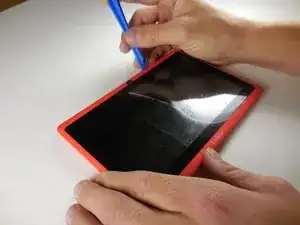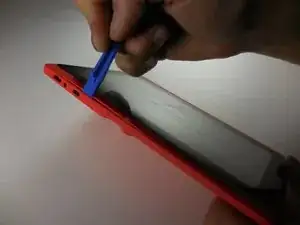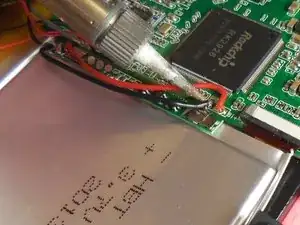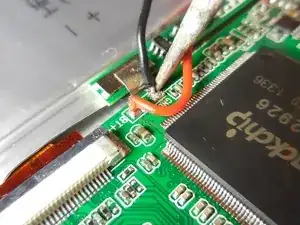Einleitung
This guide will show the user how to remove the battery and replace it. Will require a plastic spudger, a careful hand, and some patience.
Werkzeuge
-
-
First the case must be opened. Insert the blue plastic opening tool where the two casings meet. Pry up until you hear a clip pop and then carefully move around the device. Do this until the front and back casing are completely separate from one another.
-
-
-
Carefully remove the speaker by inserting the spudger between the case and the speaker. Pry upwards until the speaker comes out. Set the speaker to the side.
-
-
-
Use the spudger to repeatedly gouge between the battery and LCD. Work around the battery until it breaks free.
-
-
-
The tape around the battery's circuit board is extremely thorough. There are 2 pieces of tape, on folded over the side and another wrapped around the circuit board. Simply peel both off.
-
-
-
Now that the battery is pry'd free and the tape is removed, the wires should be able to move freely. Give yourself as much room as you need, and solder off the connections on the motherboard.
-
To reassemble your device, follow these instructions in reverse order.