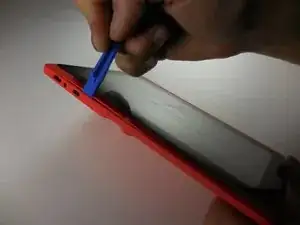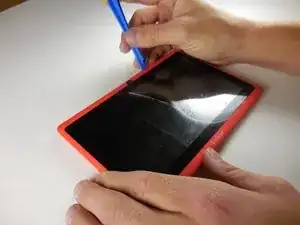Einleitung
This guide will show you how to replace your speaker which will require a plastic spudger and soldering iron.
Werkzeuge
-
-
Insert the blue plastic opening tool where the case has a seam. Move side to side until you hear a clip pop. Move around the edge of the case until all clips are separated. The clips are 1.5 in. apart within the case.
-
-
-
After successfully separating the casing insert a plastic spudger between the case and the speaker. Carefully pry the speaker out. Once the speaker is removed set the back casing aside.
-
-
-
Using a soldering gun, apply heat where the speaker wires meet the motherboard. Heat the solder around both the black and red wires until they easily slide away.
-
Abschluss
To reassemble your device, follow these instructions in reverse order.