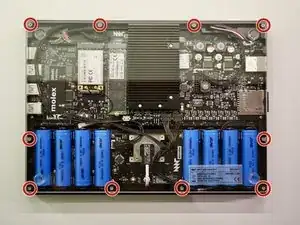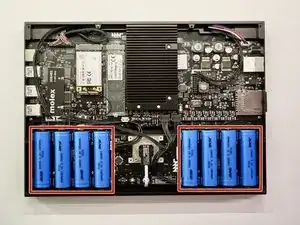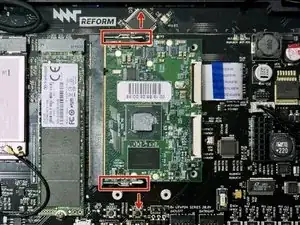Einleitung
The CPU module is plugged into motherboard connector U1. The module contains the main SoC (System-on-Chip) and memory.
The original release of MNT Reform ships with the Boundary Devices Nitrogen8M_SOM CPU module, however alternative CPU modules are in development, and you can also develop your own
Please note that removing the CPU module will require re-applying thermal paste.
Werkzeuge
-
-
Remove the following screws securing the transparent acrylic bottom plate to the main box:
-
Ten M2×6mm silver Phillips screws
-
-
-
Release the tabs on each side of the CPU module by pulling them at the same time.
-
These tabs lock the module in place and releasing them will cause the module to "pop" up, similarly to a RAM stick on other laptop computers.
-
To reassemble your device, follow these instructions in reverse order. Don't forget to re-apply new thermal paste.
Ensure that no cables are squeezed when replacing the bottom plate. Don’t overtighten screws.