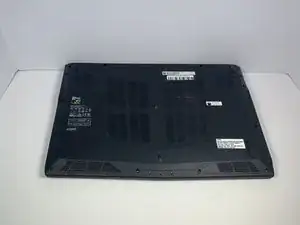Einleitung
Use this guide to remove the bottom cover of the MSI GP62VR 6RF Leopard Pro.
Werkzeuge
-
-
Place the laptop upside down.
-
Remove the sixteen 5.5 mm screws with a Phillips #0 screwdriver.
-
-
-
Use the Jimmy tool to evenly pry loose the bottom cover.
-
Ensure that all sides are detached from the plastic hinging before attempting to remove the bottom cover.
-
Abschluss
To reassemble your device, follow these instructions in reverse order.