Einleitung
Wir haben uns ein 13 Zoll MacBook Pro im Unibodydesign besorgt und beschlossen, es mit einem Unibody MacBook zu vergleichen - von innen! Folge uns auf Twitter für alle neuen Updates und Teardowns!
Werkzeuge
-
-
Gerade eingetroffen: das neue 13 Zoll Unibody MacBook Pro
-
Wir werden es während des Teardowns mit dem Unibody MacBook vergleichen.
-
Wir haben da so ein Gefühl, dass es in vielen Fällen sehr ähnlich sein wird.
-
-
-
Was alles in der Schachtel steckt:
-
Bedienungsanleitung
-
DVD für die Systemwiederherstellung
-
60 Watt Netzteil
-
Verlängerungskabel
-
Putztuch
-
Wie üblich kein Videoadapter.
-
-
-
Ein paar Vergleiche mit dem MacBook Unibody:
-
Es gibt keine Klappe mehr für den Akku.
-
Ein SD-Kartenleser ist dazugekommen, der Digital/Mikrofonanschluss ist verschwunden.
-
FireWire ist zurück!
-
Das Laptopschloss ist jetzt auf der anderen Seite.
-
Die SD-Karte steht fast 13 Millimeter heraus! Das ist nicht das beste Design für ein MacBook "Pro", wenn du uns fragst.
-
-
-
Lasst uns anfangen.
-
Mit der Klappe ist auch die Öffnungslasche verschwunden.
-
Deshalb brauchen wir dafür einen Kreuzschlitz-Schraubendreher.
-
Einmal die Unterseite weggeklappt und ...
-
-
-
... es ist fast das Gleiche wie das alte, "kleine" Unibody MacBook.
-
Das Akkufach ist identisch zu dem, das wir im 17 Zoll MacBook Pro gefunden haben. Wir würden wetten, dass es im neuen 15 Zoll Pro genauso aussieht.
-
Entferne die zwei Tri-point-Schrauben und plötzlich ist der Akku austauschbar. Der Aufkleber löst sich wie beim 17 Zoll Pro sauber ab - weil es nur am Akku klebt und nicht am optischen Laufwerk.
-
-
-
Die 7 Stunden-Akku-Spezifikationen:
-
Modell A1322
-
10,95 V
-
60 Wh
-
"Dieser Akku enthält kein Quecksilber."
-
Obwohl die Akkus sehr ähnlich aussehen, sind sie definitiv nicht austauschbar. Der Akku des MacBook Pro ist zu groß (und hat eine andere Form), um in das ältere MacBook Unibody zu passen.
-
-
-
Wie nehmen die Festplatte raus ...
-
Laut Apple kannst du die Festplatte selber tauschen, aber du musst zehn Schrauben mehr entfernen, als im MacBook Unibody.
-
Wir ersetzen die 160 GB Hitachi gleich durch etwas ein wenig größeres.
-
-
-
Das optische Laufwerk ist mit drei Kreuzschlitzschrauben befestigt.
-
Die Halterungen und die Positionen der Schrauben sind identisch zum älteren MacBook Unibody.
-
-
-
Wenn das optische Laufwerk weg ist, liegt der rechte Lautsprecher frei.
-
Er ist festgeklebt. Ein schneller Handgriff mit dem Spudger wird ihn lösen.
-
-
-
Löse den LVDS-Anschluss.
-
Entferne die 7 Schrauben am Motherboard.
-
Entferne die zwei Schrauben am Stromanschluss.
-
Löse die Kabel von Trackpad, Tastatur, und Akkustandsanzeige.
-
Entferne die Halterung für das LVDS-Kabel.
-
Und das Logic Board ist fast frei ...
-
-
-
Ein paar Fotos des Logic Boards, bevor wir es ganz nackig machen ...
-
Wie beim MacBook Unibody kommt der Kühlkörper mit dem Logic Board raus.
-
10 Kommentare
Hi. AMAZING walkthrough and I really love your website. I need HELP!
I bought a refurbished MBP 13-inch 2.26 GHz and I don't think it came with a wireless card (I think I got ripped!). Bluetooth is working but my airport says "No Airport card installed".
Anyway - is it possible to check if the wireless card is in there? If not, is it possible to replace it? Any help and advice would be greatly appreciated!!!
The AirPort card is hidden in the display. We don't have a guide specifically for it, but you can follow the display guide to remove the display and then use the clutch cover guide to access the AirPort card (you don't have to remove the front display glass to access the card; the clutch cover guide was part of another guide for the LCD but the steps are generally the same).
HELP, how I need to know the difficulty of replacing a LVDS cable. Make screen is fadeing to white and freezes when the screen moves.
great guidelines.... I have a macbook pro mid2009 A1278. buzzing sounds coming out when I play any music. is there any fix?


















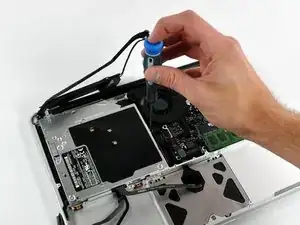
















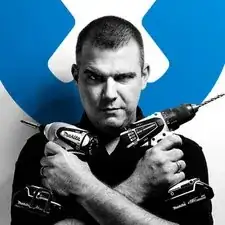
Hi, need some advise from you experts.
I have the older MacBook Unibody 13" and waiting for the arrival of this MacBook Pro 13".
1) Can I just interchange my 500GB hard-drive in the old machine to this new machine ? Will both still function ?
2) Both Mac OS is the same 10.5.7 ?
3) When will iFixIt sell 4GB RAM for this new Unibody ? Apple upgrade is really expensive.
Thanks guys.
KMCK -
No! I just through my 500gb drive from my unibody macbook pro into my brand spanking new 13" macbook pro, and when i booted, I am not able to get sound (internal speakers is missing in control panel) and also i noticed the firewire 800 port is not working. I dont know if the firewire port was working before the swap, but i KNOW i got sound. I'm PRAYING that i didn't screw something up because the cover did seem to stick on something in the back-right corner when i lifted it off, but i'm thinking its probably just the drivers. The build number is different even though both drives had 10.5.7 on them.
Re-installing 10.5.7 on the 13" now (with CD's that came with it) and will let you know what happens.
-Dave
griffd -
Thanks Dave, hope it's gonna be alright for you !
KMCK -
Could someone please list the exact model # of the build-in hard drive (the one that come with the laptop) in the new MacBook? Also, if you also have the part # for the memory it would be much appreciated too. Thanks.
mather -
I have the Macbook unibody and can't stand the screen - does anyone know if I can just buy the 13" MacBook Pro top panel and replace the screen? (i.e. same dimensions, connector etc??)
22yrmacuser -
I swapped in a 500GiB drive with 10.5.7 from another MacBook, and it booted fine - but as Dave said, the iPhone-style combo audio port wasn't available. I archived-and-reinstalled the OS from the DVD that came with the MBP and have had no problems since.
The built-in speakers are really nice, btw.
deedle -
The drive is labeled: Hitachi 5K500.B-160, HTS545016B9SA02, type TS5SAA160. In smaller print it also has the following label: D33373 HTB-TS5SAA500(B). 5V, 700mA. May-09.
Below, Apple labels it: HDD Firmware 2008, 160GB, 2.5inch, AT 9.5mm, P/N: 0A70461, MLC DA3031 A845221.
deedle -
jim0266 -
Apparently not. I called Apple and they will not replace the screen even if you pay for it. I also called several top Mac shops and the cost was prohibitive. In the end I sold my 2 month old 2.4/4 UMB for $975. In the end it cost me $300 to upgrade to a 2.26/4 MBP. I lost .14 GHz but gained firewire, a much nice screen, an SD card slot and new batter technology, so the cost was worth it to me.
jim0266 -
What kind of Ram and hard drive can you recommend from newegg?
I'm buying the lowing end 13inch MBP and want to upgrade the ram from 2 to 4gb, and the hard drive from the 160gb to a 500gb. Any recommendations? Links to newegg maybe?
Sethal -
散热管太水了
Hiller89 -
The 160GB Hitachi Drive show "HTS545016B9SA02" for the model number.
Simon -
I may or may not have spilled some tomato soup near my trackpad of my unibody MacBook Pro...and though it is still functioning properly, seems like it could use a little cleaning along the clicking edges. Can anyone point me in the direction of a trackpad removal tutorial so I can give it a once over and get it back to un-gunked satus? Cheers
Scott
FEaddict@gmail.com
Scott -
Can I use the PC standard 4G DDR3 Ram install into the empty slot? Coz I have one 4G DDR3 ram spare.
Thanks
arypnh -