Einleitung
Diese Anleitung zeigt dir, wie du deinen schwachen Akku ersetzen kannst. Falls dein Akku aufgebläht ist, musst du entsprechende Vorsichtsmaßnahmen treffen.
Werkzeuge
Ersatzteile
-
-
Entferne die folgenden zehn Schrauben, mit denen das untere Gehäuse am oberen Gehäuse befestigt ist:
-
Sieben 3 mm Kreuzschlitzschrauben
-
Drei 13,5 mm Kreuzschlitzschrauben
-
-
-
Hebe das untere Gehäuse mit beiden Händen in der Nähe der Lüftungsöffnung an, damit sich die beiden Clips lösen, mit denen die beiden Gehäuseteile verbunden sind.
-
Entferne das untere Gehäuse und lege es zur Seite.
-
-
-
Biege die Ausbuchtung am Aufkleber "Warning: Do not remove the battery" mit der Spudgerspitze hoch, um die dritte Pentalobe Schraube darunter zu entfernen.
-
-
-
Hebe den Akku an seiner Plastiklasche hoch und schiebe ihn von der langen Kante des oberen Gehäuses weg.
-
-
-
Kippe den Akku soweit nach hinten, dass du an den Akkukabelstecker herankommst.
-
Ziehe den Akkukabelstecker aus seinem Anschluss auf dem Logic Board und entferne den Akku aus dem oberen Gehäuse.
-
Wenn du einen neuen Akku einbaust, solltest du ihn nach dem Einbau kalibrieren.
-
Um dein Gerät wieder zusammenzubauen, folge den Schritten dieser Anleitung in umgekehrter Reihenfolge.
18 Kommentare
Just installed a new battery from Anker. This tutorial was very helpful to me. iFixit was out of stock on the battery I needed, or I would have ordered from you.
Anker did include the special 5 prong tiny screwdriver needed.
JohnB -
I bought and installed the ifixit.com battery for my Mid 2009 15 inch MacBook Pro and it was easy and is working great. Much better than the dying battery it had. It was very easy. I did purchase the required tools which made it simple. Thanks.
1tom2go -
Ordered the battery from iFixit, forgot to order the Pentalobe screwdriver. Nevermind, if you only do that stuff once (as I expect after 6 years with one battery) - don't spend the money on special equipment that cannot be used for anything else :)
Opening the macbook is easy (I have done that before to exchange the superdrive with a larger harddisk and the original HD with an SSD drive, and a couple of times to clean the fans), but the 3 screws on the battery are a pain.
What did the job for me: an old mini-flathead-screwdriver (approx. 2mm? - just slightly larger than the pentalobe) and a file. As none of my other screwdrivers would work with the ....pentalobes, i filed down the flathead (-)screwdriver so that it could get hold in 2 of the lobes - which did let me open and close these screws without a problem. My screws were not closed very tight though - if they are there is probably no way around the right tool.
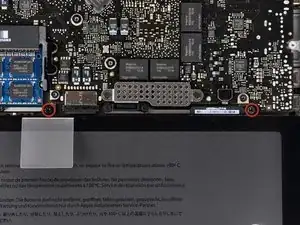
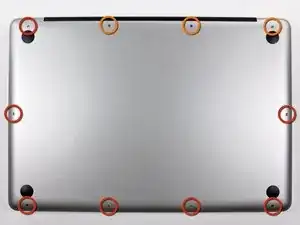







May be helpful to have more distinct colors to identify the different screws.
Victor Caamano -