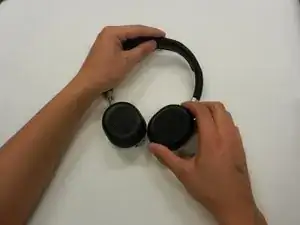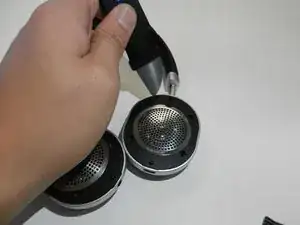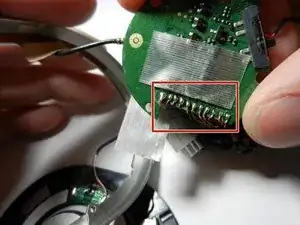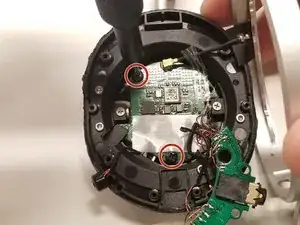Einleitung
You will want to disassemble the Left side of the headphones. This guide requires soldering, If you don't know how to solder, click here for a great guide.
Werkzeuge
-
-
Pull the cushion off of the desired side by gripping the top of the headphones and pulling the cushion off.
-
-
-
Remove the 2mm screw holding the side cover plate in place with a JIS #00 screwdriver.
-
Move the side cover off to the side.
-
Abschluss
To reassemble your device, follow these instructions in reverse order. You may want to use the picture from Step 5 to correctly re-solder your device.