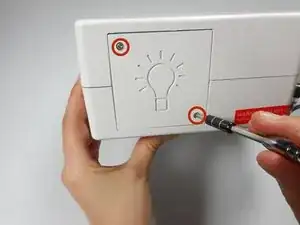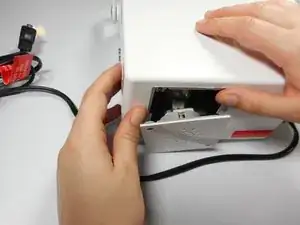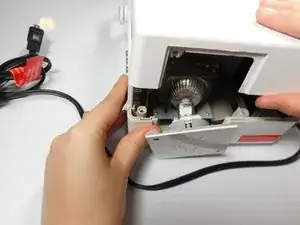Einleitung
Is your projector overheating? Is it powering down at random times? Use this guide to replace the malfunctioning fan. Replacing the fan requires a fine tip soldering iron and should be done by those with solder experience.
Werkzeuge
-
-
Flip the projector onto its back and unscrew the nine 15mm screws using the Phillips #0 screw driver.
-
-
-
Flip the projector right side up and unscrew the two 12mm screws on the light bulb panel located at the rear of the projector with a Phillips #0 screw head.
-
-
-
Unsolder the red and black connections off of the motherboard.
-
If there are zip ties around the cables, they will need to be cut to remove the fan.
-
Abschluss
To reassemble your device, follow these instructions in reverse order.