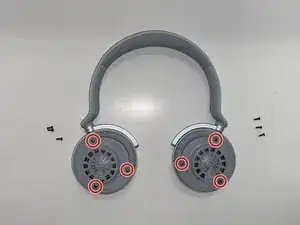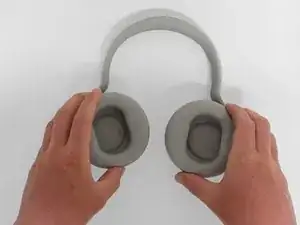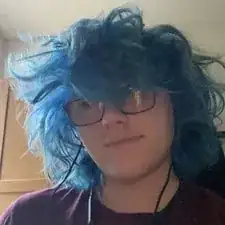Einleitung
The Microsoft Surface Headphones speaker allows the user to receive audio from the device and hear what one is playing through their phone/computer.
Failing audio quality is the most common indicator of faulty speakers, such as the audio sounding distorted, or cutting in and out. If only one side of the headphones produces sound, it is a clear indicator that specifically the speaker is what is messed up; if both are silent, it is more likely to be another component like the battery.
Werkzeuge
-
-
Firmly grasp the ear cushions, and rotate them counterclockwise about 45 degrees, or until you hear a "click."
-
-
-
Remove the six 2.6mm screws with a Phillips #00 screwdriver, and gently lift the speaker housings away.
-
To reassemble your device, follow these instructions in reverse order.
Ein Kommentar
How can I get my turtle Beach to pair