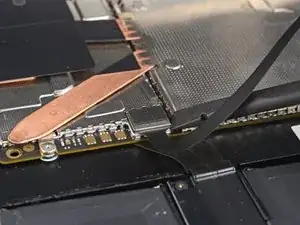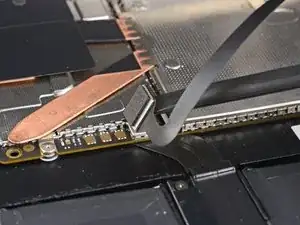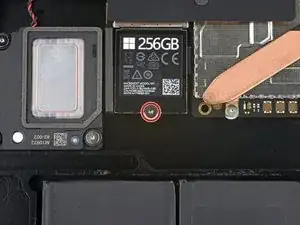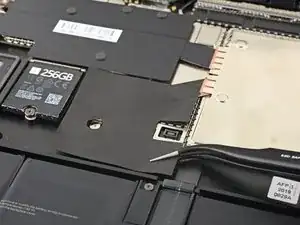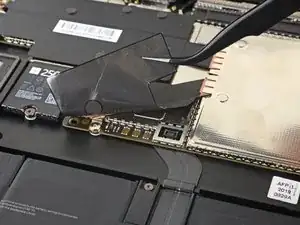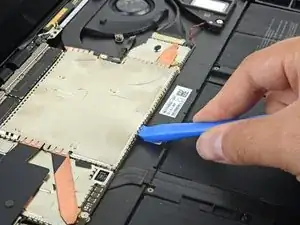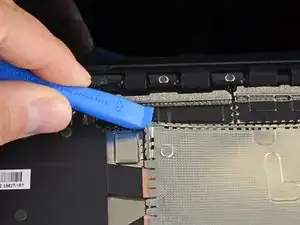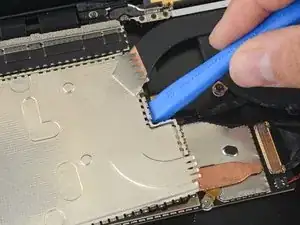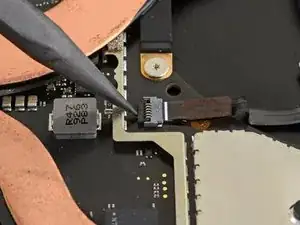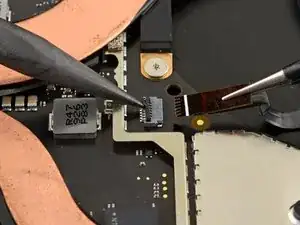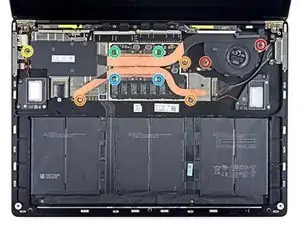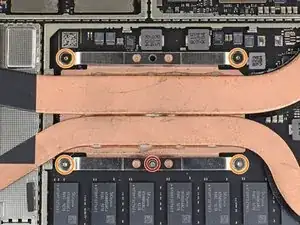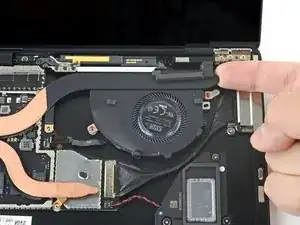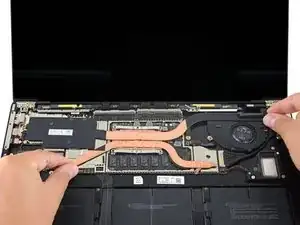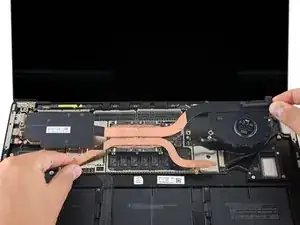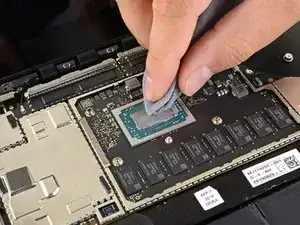Einleitung
Use this guide to remove or replace the heatsink or to service a faulty cooling fan on a Microsoft Surface Laptop 3 (15").
Werkzeuge
-
-
Each foot has a hidden indent that will simplify removal.
-
To make sure the spudger is in the indent, insert it at the nearest long edge, pushing parallel to the short edges of the laptop, as shown.
-
-
-
Insert the pointed end of a spudger underneath one of the two rear feet, at its rear edge.
-
Push the spudger underneath the foot and pry up to release it.
-
Repeat to remove the second rear foot.
-
-
-
Insert the pointed end of a spudger underneath one of the two front feet, at its front edge.
-
Push the spudger underneath the foot and pry up to release it.
-
Repeat to remove the second front foot.
-
-
-
Note that the front and rear feet are different.
-
Note that the front feet are directional and only clip in one way.
-
-
-
Use a T5 Torx driver to remove the four 3 mm screws in the foot cavities securing the upper case to the device.
-
-
-
Grip the top edge of upper case above the keyboard and lift straight up to release it.
-
Lift the front edge of the upper case up and away from the laptop, taking care to not strain the keyboard and touchpad ribbon cable underneath.
-
-
-
Insert the flat end of a spudger underneath one edge of the ribbon cable connector, and pry up to release it.
-
Remove the ribbon cable from the motherboard.
-
-
-
Use a pair of tweezers to remove the two pieces of black tape covering the bottom left and bottom right corners of the motherboard.
-
-
-
Work your way around the perimeter of the shield, prying up intermittently, until you can remove it completely.
-
-
-
Use the pointed end of a spudger to flip up the locking flap on the fan cable's ZIF connector.
-
Use a pair of tweezers to pull the fan cable straight out of the connector.
-
-
-
Use a T3 Torx driver to remove the ten screws securing the heatsink:
-
Two 2.5 mm screws
-
Three 2.0 mm screws
-
One 3.0 mm screw
-
Two 4.1 mm screws
-
Two 3.4 mm screws
-
-
-
Align the heatsink with the centering peg on the motherboard.
-
Tighten the four CPU tension screws in an "X" pattern.
-
-
-
Use the tip of your finger to lift the far right edge of the heatsink up and off of the small alignment peg near the right side of the fan on the lower case.
-
Once the heatsink has cleared the peg, lightly pull the right edge towards the front of the device.
-
Compare your new replacement part to the original part—you may need to transfer remaining components or remove adhesive backings from the new part before installing.
To reassemble your device, follow the above steps in reverse order.
Take your e-waste to an R2 or e-Stewards certified recycler.
Repair didn’t go as planned? Try some basic troubleshooting or search our Answers community for help.
Ein Kommentar
Bonjour, merci pour ce tutoriel.
par contre à l'étape 10, lorsque je voulais retirer le connecteur aimenté , c'est l'embout connecteur qui est relié directement au boitier du clavier qui s est enlevé. que faire et comment le replacer ? ça ne tient plus et ne fonctionne plus ...