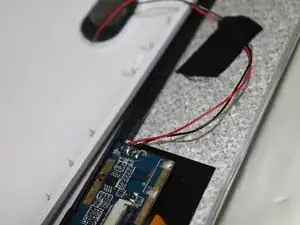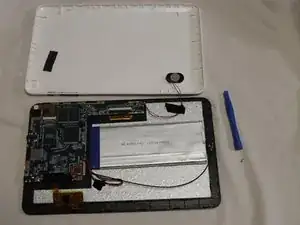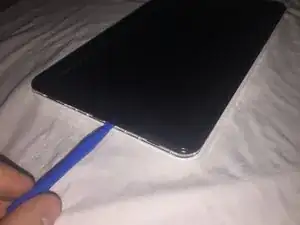Einleitung
This is a guide to replace the speaker in the device. Make sure to follow all the steps correctly and handle with care.
Werkzeuge
-
-
Using a J00 Phillips-head screwdriver, remove the two screws located at the bottom of the device.
-
-
-
Follow the black and red wires coming from the white back plate to the motherboard.
-
Carefully use the soldering iron to desolder the wires from the motherboard.
-
-
-
Use the nylon spudger to gently pry the speaker from the case. Then put the new speaker in.
-
Abschluss
To reassemble your device, follow these instructions in reverse order.