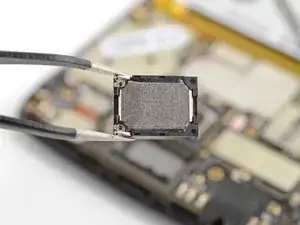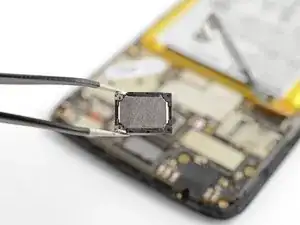Einleitung
Follow this guide to remove and replace a damaged earpiece speaker for the Moto E4 Plus.
Werkzeuge
-
-
Insert the edge of the spudger into the notch on the bottom right corner of the phone.
-
Twist the spudger to start releasing the back cover from the phone.
-
Slide the spudger along the bottom edge to separate the back cover from the phone.
-
-
-
Insert the flat end of a spudger into the midframe seam at the bottom left corner of the phone (near the microphone hole).
-
Twist the spudger to release the plastic clip.
-
Repeat the process for the clip near the top right corner of the phone.
-
-
-
Lift the bottom edge of the plastic midframe upwards until the clips along the top edge release.
-
Remove the plastic midframe.
-
-
-
Use the point of a spudger to pry up and disconnect the battery connector from its motherboard socket.
-
-
-
Insert the point of a spudger in the crevice along the right edge of the earpiece speaker.
-
Gently pry up to loosen the earpiece speaker from its recess.
-
To reassemble your device, follow these instructions in reverse order.
Repair didn’t go as planned? Try some basic troubleshooting, or ask our Moto E4 Plus Answers community for help.
2 Kommentare
Hi Arthur,
I just replaced the screen on my Moto E4 Plus - XT1775 and I am now getting static from the ear speaker when in speaker mode.
I tried Safe Mode, but that didn’t change anything.
Any ideas, thoughts, or advice would be greatly appreciated.
Thank you,
George
George -
Hi George,
Does the earpiece sound normal in non-speaker mode? Or does it also not work? I would double-check if the two spring contacts are properly pressing against the pads on the plastic midframe. Make sure that the spring contacts and the pads are clean.