Einleitung
The radio button contacts are responsible for transmitting the radio user's touch to the circuit board. Malfunctioning button contacts can make the radio unresponsive when a button is pressed. Follow the steps below to properly clean the button contacts to restore button function.
Werkzeuge
-
-
Remove the batteries currently in the radio.
-
The orientation of the batteries is specified in the battery compartment.
-
-
-
Gently open the backplate of the radio. Use a flathead screwdriver to slowly pry apart the two sides.
-
-
-
Dip q-tip in rubbing isopropyl alcohol, and swab button contacts to clean.
-
Note: Rubbing alcohol will evaporate, and does not need to be wiped off of contacts.
-
Abschluss
To reassemble your device, follow these instructions in reverse order.















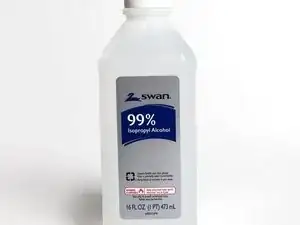

Gostaria de saber se eu tenho como encontrar a placa para fazer a troca, tenho um rádio da Motorola t400
mauropessoa -