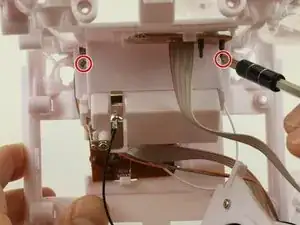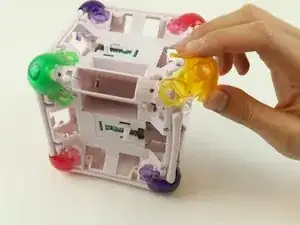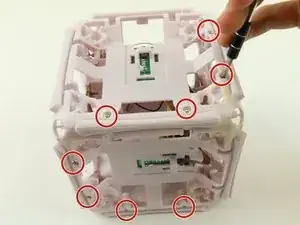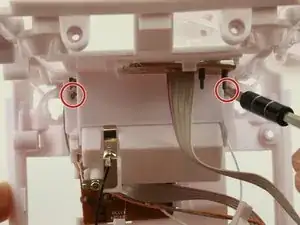Einleitung
Werkzeuge
-
-
Remove the On/Off switch plate and save the screws so you can use them later to put the plate back on.
-
-
-
Gently pull out the battery cartridge and if needed, replace the batteries with 3 AA alkaline batteries.
-
-
-
Starting with the yellow face, insert the metal spudger between the yellow face and the white frame, prying the frame apart.
-
-
-
Insert the metal spudger in the space created by the plastic opening tool between the frame and face of the cube.
-
Pry the cube face from the frame.
-
-
-
After removing the square plates, you can unscrew the screws underneath.
-
Remove four 6 mm Phillips #2 screws, located on the sides.
-
-
-
Remove twenty-four 6 mm Phillips #2 from all 6 sides.
-
Once the screws are removed, gently pull apart the frame.
-
-
-
Locate frame piece with battery pack and on-off switch, then remove two 6 mm Phillips #2 screws, located on either side of the battery pack.
-
Once removed, the on-off switch will easily slide out of position
-
-
-
To disconnect the on-off switch, carefully desolder the connecting points and remove the switch.
-
Place the new switch into position, and solder back into place.
-
-
-
To reinstall the switch, first place it back into position.
-
Insert the battery pack back into facing the correct way back into int battery pack slot.
-
Lastly, using the Phillips head screw driver to screw the screws back into place.
-
To reassemble your device, follow these instructions in reverse order.