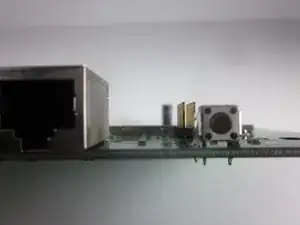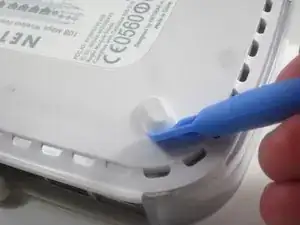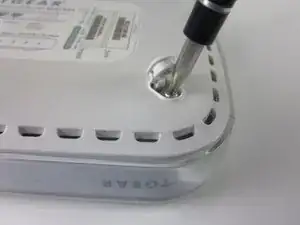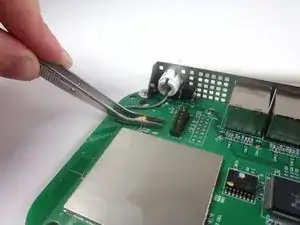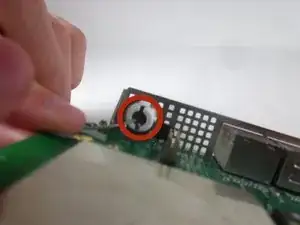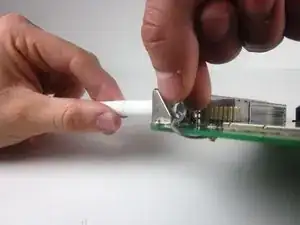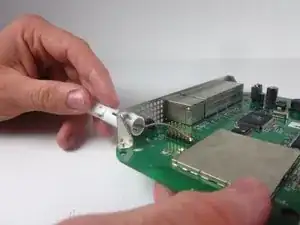Einleitung
Removing the reset button will allow you to replace it if it is not functioning properly.
Werkzeuge
-
-
Use tweezers to gently pull the metal bracket that connects the antenna to the motherboard.
-
-
-
Find the clips that hold the antenna onto the router.
-
Use one hand to push the clips in, while using your other hand to pull out the antenna. You may need to gently twist the antenna so it can separate from the hole.
-
The antenna may take considerable force to remove.
-
-
-
Desolder the four connections between the reset button and the motherboard
-
Pull the reset button from the other side of the mother board once the solder is liquid.
-
Abschluss
To reassemble your device, follow these instructions in reverse order.