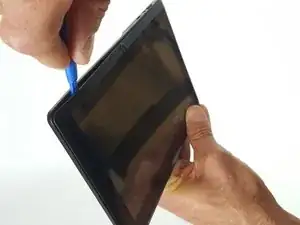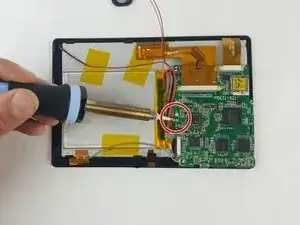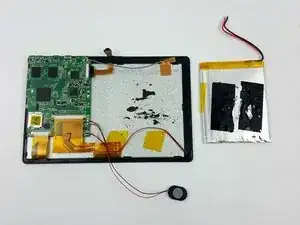Einleitung
Use this guide to replace the battery.
Werkzeuge
-
-
Insert plastic opening tool and pry back case away from the device, slowly moving the plastic opening tool along the device.
-
-
-
Follow the red and black wires from the battery to where they are soldered to the motherboard.
-
Use a soldering iron to separate the positive and negative wires from the motherboard.
-
-
-
Insert plastic spudger under the battery and slide back and forth, separating the battery from the case.
-
Abschluss
To reassemble your device, follow these instructions in reverse order.