Einleitung
Use this guide to replace a malfunctioning battery. This replacement guide requires a Soldering Iron, it would be very helpful to heat the iron up before starting this guide, this process can take 3-4 minutes. You should refer to iFixit's soldering guide to help with the desoldering/soldering process.
Werkzeuge
-
-
Using your finger, open the plastic tab to the right of the rear-facing camera.
-
Wedge your fingernail in between the back panel and the plastic tab and pull the plastic tab towards your body.
-
-
-
Using your finger, remove the SD card by pressing down on top of it (toward the bottom of the device) until you hear a clicking sound.
-
Once the card pops out, use your finger to pull the card completely out of the SD card slot.
-
-
-
Use the plastic opening tool to separate the back panel by carefully sliding the narrow end of the tool between the front glass and back panel.
-
Use a second plastic opening tool to help pry the front glass from the back panel.
-
-
-
Use the flat end of the spudger to carefully separate the smaller, silver battery square from the digitizer.
-
-
-
Use the flat end of the spudger to carefully separate the large battery from the digitizer.
-
To reassemble your device, follow these instructions in reverse order.
3 Kommentare
Clear & concise. Nice job! Even I could follow it!! ;-)
intessol -
Excellent guide, easy to follow, very concise, very good photographs. Thank you
Donde puedo encontrar una batería





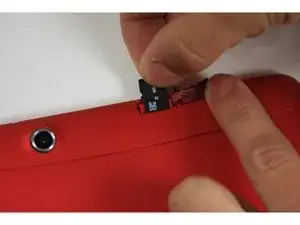
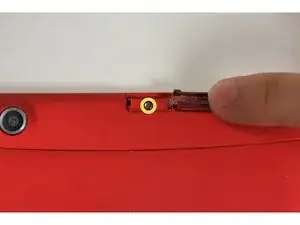









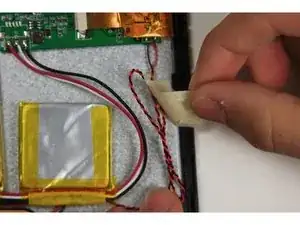


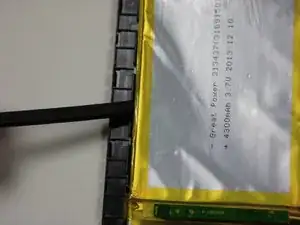
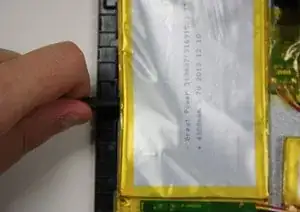

jhtrtih0rthk[riiyih0riyihtri0okhi00rtiyro-yiy0iy[oytrkoih0it
9turiyrithjhtohtitujhtprit0ryryt9it[thohotjhri0-trhjirt-nm otjhphyuhjr0i trirt-t
jtiophkr
Aaron carlin -