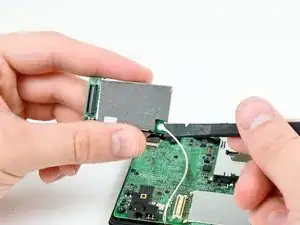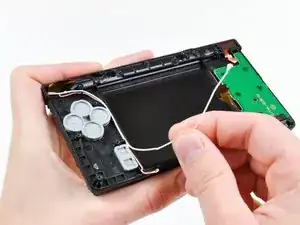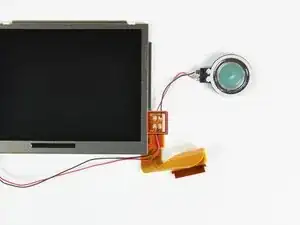Einleitung
This guide will walk you through replacing the upper LCD on your DSi.
Werkzeuge
Ersatzteile
-
-
Unscrew the two Phillips screws securing the battery cover to the lower case.
-
Grasp the battery cover and lift out of the lower case.
-
-
-
Wedge the edge of a spudger in between the top of the battery and its lower case housing and pry upwards to dislodge the battery.
-
Grasp the battery and remove it from the DSi.
-
-
-
Two screws are hidden underneath two rubber feet highlighted in red.
-
Use the tip of a spudger to pry the rubber feet out of the lower case.
-
-
-
Remove the following screws securing the lower case to the body of the DSi:
-
Six 5.2 mm Phillips #00 screws.
-
One 2.7 mm Phillips #00 screw.
-
-
-
Insert the spudger in between the lower casing and lower panel near the top right corner of the DSi.
-
Carefully run the spudger along the edge of the outer casing, creating an opening between the body and the casing.
-
Continue running the spudger around the body of the DSi until the majority of the lower case has been separated.
-
-
-
Carefully lift the lower casing from its bottom edge.
-
Pry the volume and SD board cable up from its socket on the motherboard using a spudger.
-
Once the cable is completely removed, then you may take off the entire outer casing.
-
-
-
Use the tip of a spudger to pry the power board connector out of its socket on the motherboard.
-
-
-
Use your fingernail or the edge of a plastic opening tool to flip up the retaining flap on the following three ZIF sockets:
-
Lower touchscreen cable
-
Lower LCD cable
-
Power board cable
-
After flipping up the locking tabs on all three sockets, use your fingers or a pair of tweezers to gently pull the cables straight out of their sockets.
-
-
-
Use your fingernail or the edge of a plastic opening tool to carefully flip up the touchscreen ribbon cable retaining flap.
-
Use the tip of a spudger to pull the touchscreen ribbon cable straight out of its socket.
-
-
-
Use your fingernail or the edge of a plastic opening tool to carefully flip up the dual camera ribbon cable retaining flap.
-
Use the tip of a spudger to pull the dual camera ribbon cable straight out of its socket.
-
-
-
With the tip of a spudger, Pry the microphone antenna up off its socket on the motherboard.
-
-
-
Remove the following four Phillips screws securing the motherboard to the DSi framework.
-
Three longer screws.
-
One short screw.
-
Pull the microphone and Wi-Fi antenna cables out of the notch cut into the motherboard near the headphone jack.
-
-
-
Slightly lift the motherboard upwards to reveal the upper LCD ribbon cable above the ABXY buttons .
-
Use your fingernail or the edge of a plastic opening tool to carefully flip up the upper LCD ribbon cable retaining flap.
-
Remove the motherboard from the DSi.
-
-
-
Use the tip of a spudger to pry the metal backing of the lower LCD up from the DSi's framework.
-
Lift the lower LCD assembly out of the DSi.
-
-
-
Using two hands, gently slide the rear bezel upwards.
-
Slightly close the case of the DSi and lift the rear bezel straight up out of the DSi.
-
-
-
Continue de-routing the microphone and Wi-Fi antenna cables through the opening located on the bottom DSi's framework.
-
-
-
Remove the five Phillips screws securing the power board to the DSi's framework.
-
Lift and remove the power board from the DSi.
-
-
-
Push the metal hinge pin inward on the D-pad side of the front lower panel with the tip of a spudger.
-
The pin should move about 3 mm and stop. It is not necessary to try to completely remove the pin.
-
-
-
Slightly detach the lower and upper halves of the DSi.
-
De-route the upper LCD and dual camera ribbon cables through the slit near the ABXY side of the front lower panel.
-
Separate the lower and upper halves from each other.
-
-
-
Using your fingers, grasp the microphone cable and de-route it through the hinge.
-
The microphone will likely pop out of its housing, so it is probably easier to completely remove it at this point.
-
De-route the Wi-Fi cable through the hinge.
-
-
-
Tightly coil the display and dual camera ribbon cables enough to push them through the steel hinge tube.
-
Remove the steel hinge tube.
-
Carefully push both coiled ribbon cables through the tube molded into the front upper panel.
-
-
-
Lift the rear-facing camera out of its housing in the front bezel.
-
Remove the dual camera cable assembly from the DSi.
-
-
-
De-route the Wi-Fi antenna cable from its channel in the front bezel.
-
Lift the Wi-Fi antenna board straight up and remove it from the DSi.
-
-
-
Use the flat end of a spudger to pry the right speaker straight up and out of its housing in the front upper panel.
-
Lift the right speaker and set it on top of the upper LCD.
-
-
-
In the same manner as previously described, remove the left speaker.
-
De-route the left speaker cables from underneath the upper LCD.
-
Lay the left speaker on top of the upper LCD.
-
-
-
Cautiously wedge the flat end of spudger underneath the upper LCD.
-
Loosen the adhesive by running the spudger along the perimeter of the upper LCD.
-
Lift the upper LCD by its upper right corner and remove it from the front upper panel.
-
-
-
Desolder the speakers from the upper LCD by heating up the solder joints with a soldering iron and simultaneously using a pair of tweezers to pull the speaker wires away from the logic board.
-
To reassemble your device, follow these instructions in reverse order.
12 Kommentare
The tricky part is getting the upper screen and black ribbon through the hinge. I found that curling them and pushing them through a drinking straw that was cut short first and then pushing the straw through the hinge hole made it a whole lot easier.
Damian -
So true. I just broke my second ribbon cable while replacing the case. While most repairs on the dsi are relatively easy, this ribbon cable makes any repairs that involve it a nightmare.
I curled the larger (new) cable the same way the smaller one was already curled. Just spend some time doing that until it was shaped that way and it was a lot easier to get both through the molded tube and ring.
Tplan -
I used this guide for change the cover broken by my son.
Thank you
Bompa (Italy)
Bompa -
While doing this I accident messed something up. When I power on the DSi, the bottom screen just flashes and the DS turns off. What did I do wrong?
I think you broke the ribbon cable, it also happened to me, sadly the ribbon cable is soldered into the top screen so you need to buy a new top screen
make sure you plugged in the screen correctly, it's a bit fiddly because of how there's another cable overlaid on top of it, but both need to be properly seated otherwise you won't get a boot