Einleitung
Replace your DSi XL's speakers so you can hear Mario yell "Mamma mia" as clear as ever.
Werkzeuge
Ersatzteile
-
-
Remove the two Phillips screws securing the battery cover to the back of the handheld console.
-
Lift the battery cover off the back of the DSi XL.
-
-
-
Insert a spudger into the gap between the front and rear bezel
-
Rotate the spudger away from the DSi XL, prying the two bezels apart.
-
-
-
In the same manner as described above, continue prying along the top edge of the front and rear bezels.
-
-
-
Use the flat end of a spudger to pry the rear camera off the rear bezel.
-
Remove the rear bezel.
-
-
-
Use a spudger to lift the antenna from the front bezel to make room for lifting the speaker cables up.
-
-
-
Open the display slightly, and lift the LCD out of the front bezel.
-
Lay the LCD down next to the DSi XL.
-
-
-
Desolder the two solder joints to separate the speakers from the LCD.
-
Right Speaker
-
Left Speaker
-
To reassemble your device, follow these instructions in reverse order.
2 Kommentare
Thank you for this video but I need some more help cause I dont know if my problem are the speakers or the earphones jack how can I solve this just one clue i need thanks again
Josh -
In my case, it turned out there was nothing wrong with my speaker… one of the wires that feeds around the screen was bad.
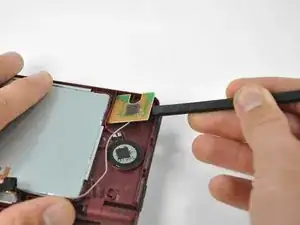




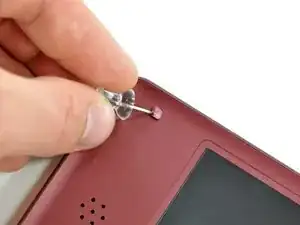
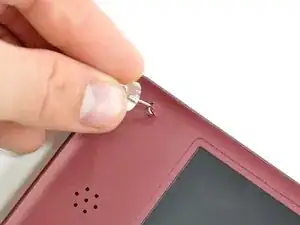









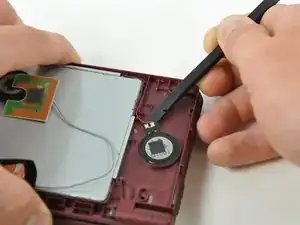





rust/white powder built up on a screw and can’t unscrew it
Eco -