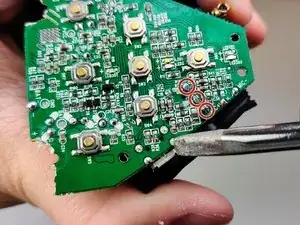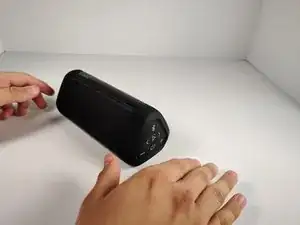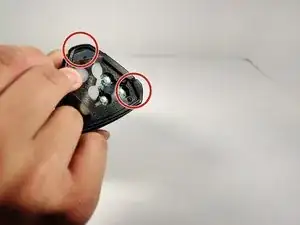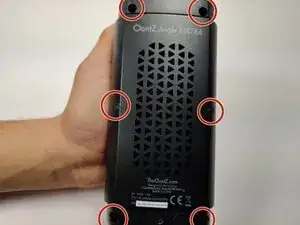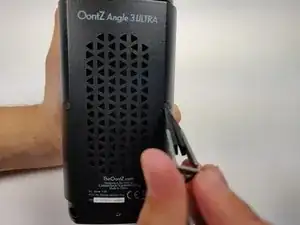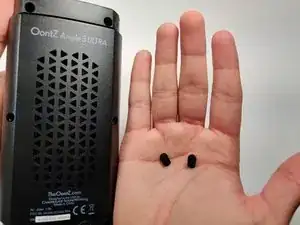Einleitung
If your Oontz Angle 3 ULTRA speaker is playing faulty audio with a 3.5mm auxiliary cable, you may need to replace your speaker’s 3.5mm auxiliary port. This replacement guide will walk you through replacing the 3.5mm auxiliary port of your Oontz Angle 3 ULTRA Bluetooth speaker. For this guide, you will need a plastic spudger, a Soldering Iron, and Solder Wick or a Solder Sucker. Follow this guide to learn how to solder and de-solder connections.
Warning: This guide is missing a crucial step between steps 4 and 5. The original author of this guide did not include the steps to remove the daughterboard from the device.
Werkzeuge
-
-
Remove the two black rubber sheaths around the edges of the speaker.
-
Under the symbol-marked sheath there is a white rubber covering for the buttons. Peel this away to reveal the panel underneath.
-
On two corners of its triangular face there is a small divot, which allows you to use your fingernails or a pair of tweezers to grip and peel away the covering.
-
-
-
Using a JIS #0 screwdriver, remove the 6 screws holding the backplate in.
-
Remove the back panel off of the device.
-
-
-
With your solderwick and soldering iron, remove the solder at each point, and gently pull the 3.5mm port away from the motherboard with your tweezers.
-
To reassemble your device, follow these instructions in reverse order.