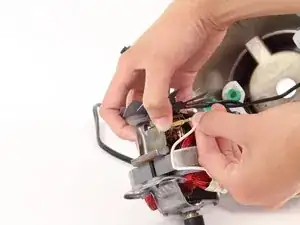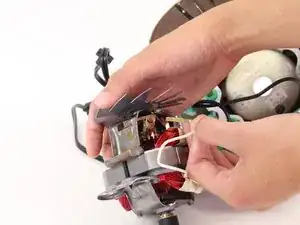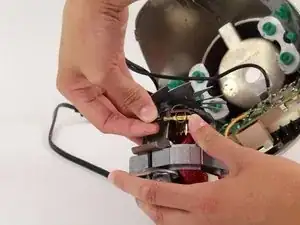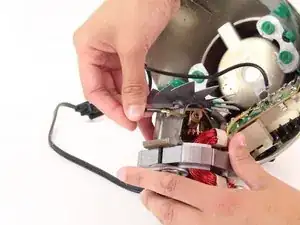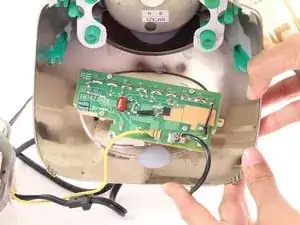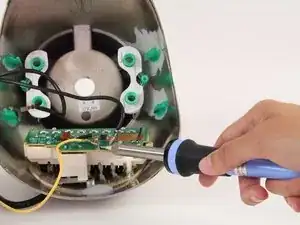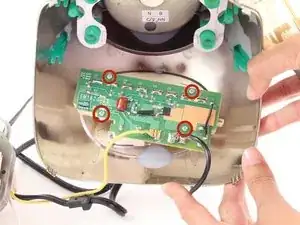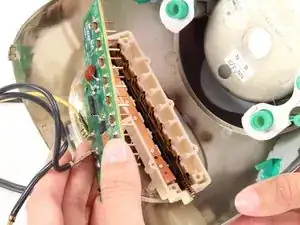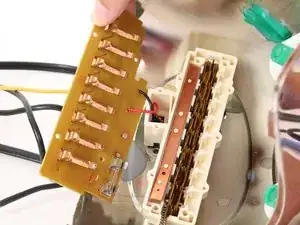Einleitung
Werkzeuge
-
-
Unscrew the 16mm screws located on the plastic bottom from the blender base using a Phillips #2 screwdriver.
-
-
-
Holding the center of the fan, grip the knob in the center of the top of the blender with a wrench and twist the wrench counterclockwise.
-
-
-
Now de-solder the yellow wire from circuit board. De-solder the wire following these instructions.
-
-
-
Locate the four 11mm screws in the circuit board.
-
Unscrew the four screws using the Phillips #1 screwdriver.
-
-
-
Desolder the circuit board from the base at the indicated point, following the directions by clicking here.
-
Now separate the circuit board from the base.
-
-
-
You will see that the circuit board is still attached by a red wire and a black wire.
-
Flip the circuit board back over and desolder at the indicated points following the directions given here.
-
-
-
De-solder the black wire from the circuit board, and then carefully remove the black wire.
-
Now you can solder on the new power cord.
-
To reassemble your device, follow these instructions in reverse order.