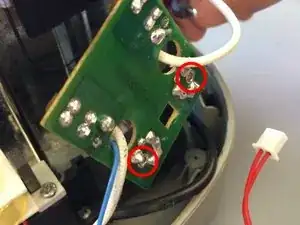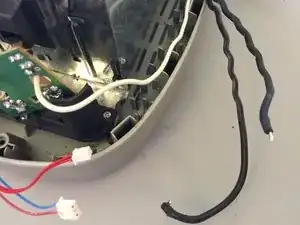Einleitung
Removing the power cord is straightforward, but it does require soldering.
Werkzeuge
-
-
Using the Phillips-head #2 screwdriver, unscrew the three 1cm Phillips-head screws on the plastic base of the toaster to separate the outer metal shell from the plastic base.
-
-
-
Push the plastic push-down handle down and pull the plastic handle straight from metal arm.
-
-
-
Loosen the outer metal shell from the plastic base by holding the plastic base while pulling up on the metal shell.
-
-
-
Disconnect the cable clips from the circuit board using the tweezers to free the outer metal shell from the plastic base.
-
-
-
Locate the circuit board at the front of the toaster where the power cord and white wire meet.
-
Pull the circuit board up and out to free the circuit board from the body of the toaster.
-
-
-
Unscrew the two 1.5cm Phillips-head screws at the back of the toaster that are holding the power cord in place to remove the retaining clip.
-
Remove the plastic retaining clip that is holding the cord in place.
-
To reassemble your device, follow these instructions in reverse order.