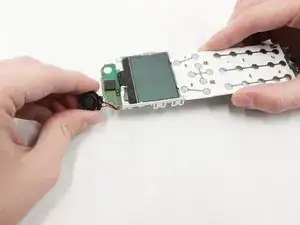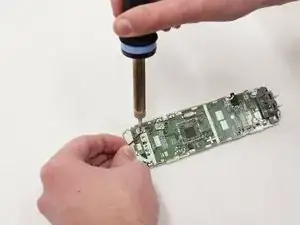Einleitung
If you are unable to hear others when making calls and have ruled out other potential causes, you'll need to follow this guide to replace the earpiece speaker in your handset. Before we begin with this guide, please make sure that this is without a doubt the component that needs replacement. Getting to the earpiece speaker is not easy, and replacement will require soldering.
Werkzeuge
-
-
Using a spudger, open the device by starting from the bottom and working your way to the top.
-
-
-
Once the back has been separated from the rest of the device, carefully place it to the side. Be careful not to completely remove it, however, as there are wires connecting the back to the handset.
-
-
-
Using the same screwdriver as before, remove the Philips size #00 screw holding the motherboard in place.
-
-
-
With the screw removed, the front panel assembly can be separated from the rest of the device.
-
-
-
Now that the unit is separated from the front panel, proceed to remove the piece with the screen and buttons from the back panel.
-
-
-
Remove the earpiece speaker from its resting spot on the front of the device. Be careful not to remove this speaker from the device entirely before moving to the next steps.
-
-
-
The device should now be flipped over, as the wires connecting the earpiece speaker make contact on the back.
-
-
-
Use a soldering iron to loosen the soldering on the contact points. If heated properly, the contacts should be loose enough that the speaker can easily be removed.
-
To reassemble your device, follow these instructions in reverse order.
Ein Kommentar
But where do you get a replacement speaker? That seems to be the impossible task!
fvasnun1 -