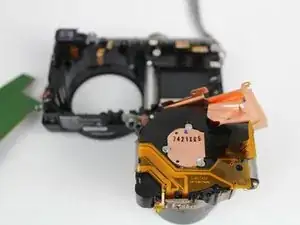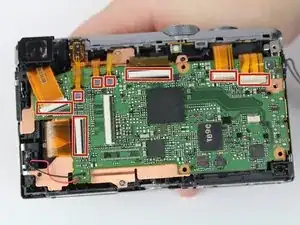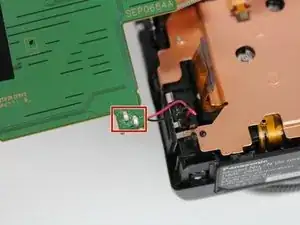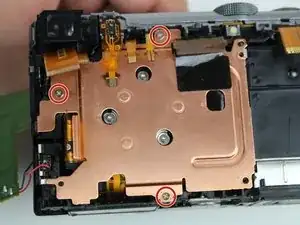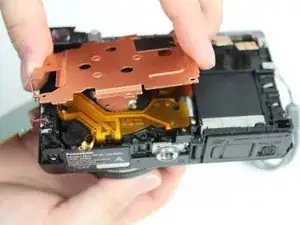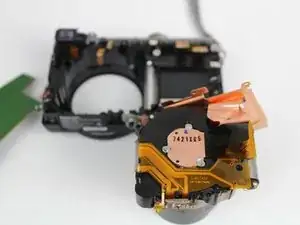Einleitung
If your Panasonic Lumix DMC-ZS60 has been dropped and the lens is cracked, or you experience your lens jamming, you may need to replace your camera lens. Follow this guide in order to replace your camera lens.
A functional camera lens allows the user to use their camera to the full capabilities. Without the camera lens, no pictures can be taken and the camera becomes useless.
This guide requires careful handling of the inner parts of the camera, paying special attention to not disturb the camera sensor located inside of the camera lens.
Ensure your device is powered off before attempting to remove your camera lens.
Werkzeuge
-
-
Use your finger to slide the black latch from the locked position to the open position on the memory card/battery door. This will open the door of the camera.
-
-
-
Using the Phillips #000 Screwdriver, unscrew six 3mm screws. There are two screws located on three sides excluding the top.
-
-
-
Pull the right side control dial circuit board up.
-
Use tweezers to pry up the white retaining flap and gently pull the circuit board out.
-
-
-
Flip the LCD screen to the left.
-
Unscrew the two 3mm on the top right side using the Phillips #000 Screwdriver.
-
Lift the gray plate cover off.
-
-
-
Use tweezers to pry up the black retaining flat and gently pull to free the LCD screen from the device.
-
-
-
Disconnect these 9 ribbon cables from the motherboard. One ribbon cable is hidden underneath the larger one on the left.
-
Use tweezers to first lift up the retaining flaps for each connector, then pull out the ribbon cable.
-
-
-
Now you will able to lift the motherboard up and it will only be connected by two cables.
-
To fully remove the motherboard, you will have to solder the metal in order to remove the wires.
-
-
-
Unscrew the three 3mm screws attached to the plate cover using a Phillips #000 Screwdriver.
-
Pull off the plate cover to uncover the camera lens.
-
To reassemble your device, follow these instructions in reverse order.
Ein Kommentar
A few years ago, I had a 30x zoom like this. It got a spot of dust inside the lens that showed up in photos, especially zoomed-in. I tried to unscrew the front of the lens to clean out the dust but the plastic broke, ruining the camera.