Einleitung
If using the Skycontroller 2 and you think the battery is not being charged or the controller is not receiving power, you might want to replace the power port. The power port supplies power to the battery in order to charge.
In order to replace the power port, first make sure the battery is disconnected and there is no power to the Skycontroller 2.
The power port will require soldering to remove, so check out our How to Solder and Desolder Connections guide to learn how to solder if you’re unfamiliar with the practice.
Werkzeuge
-
-
Insert the plastic opening tool into the top of the battery cover and pry upwards to lift the cover.
-
Remove the cover by pulling up and out.
-
-
-
Pull the connectors out by gently pushing the tabs and pulling up on the connector.
-
Disconnect the battery from the remote by pressing the white tab and pulling apart.
-
-
-
Remove the seven black 11mm screws using the Torx TR6 screwdriver.
-
Pull back the sticker with your finger nail and remove the one black 11mm screw using the Torx TR6 screwdriver.
-
-
-
Remove the seven silver 4mm screws from around the edge of the top panel using the Torx TR6 Screwdriver.
-
-
-
Make sure the controller is flat, then proceed to desolder the power port.
-
Desolder the four connection points surrounding the charging port.
-
Remove the power port from the controller.
-
To reassemble your device, follow these instructions in reverse order.



















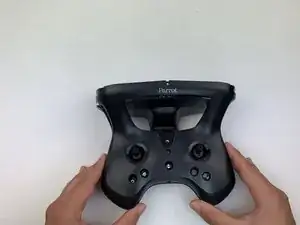
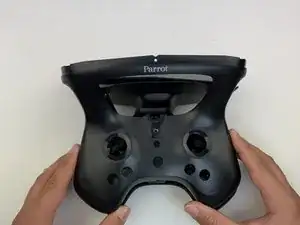





Make sure to use end punctuation on all guide steps. Check throughout.
Alex Watkins -