Einleitung
Diese Anleitung zeigt dir, wie du das CD Laufwerk austauschen kannst.
Hinweis: Wenn dein Ersatzlaufwerk ohne Flachbandkabel ausgeliefert wurde, dann musst du die Kabel vom ursprünglichen Laufwerk übertragen.
Werkzeuge
Ersatzteile
-
-
Finde den Garantieaufkleber aus Plastik in der Nähe der drei Anschlüsse auf der Seite der Konsole.
-
Löse den Aufkleber mit einem geeigneten Werkzeug ab.
-
-
-
Unter dem Aufkleber ist eine 5,0 mm Torx T8 Sicherheits-Schraube verborgen. Drehe sie gegen den Uhrzeigersinn heraus.
-
-
-
Lege die Playstation 4 Slim mit der Unterseite nach oben, so dass die Seite mit der eben entfernten Schraube zu dir zeigt.
-
Ziehe an den beiden Ecken, die zu dir zeigen, mit den Fingern hoch.
-
Schiebe die Bodenplatte in Richtung der Rückseite, hebe sie hoch und entferne sie.
-
-
-
Lege die Playstation 4 Slim mit der rechten Seite nach oben, so dass das PS Logic oben ist und der Schriftzug "SONY" und "PS4" zu dir zeigen.
-
Ziehe die beiden Ecken, die zu dir zeigen, mit den Fingern hoch.
-
Schiebe die Abdeckung nach hinten und hebe sie ab.
-
-
-
Drehe die beiden Torx T8 Schrauben heraus. Die linke ist 31,0 mm lang, die rechte 24,0 mm.
-
Entferne die 3,0 mm Kreuzschlitzschraube #1.
-
-
-
Führe das Antennenkabel oben auf dem Netzteil mit den Fingern durch die Rillen unter der Metallplatte und entferne die Antenne.
-
-
-
Lege die Playstation 4 Slim auf die Rückseite.
-
Entferne die 4,0 mm Kreuzschlitzschraube #1.
-
-
-
Zwänge ein Plastik Opening Tool zwischen Netzteil und Konsole, wackle etwas hin und her und vergrößere den Spalt dazwischen.
-
Hebe das Netzteil mit der Hand hoch auf seine Rückseite auf das Metallblech.
-
-
-
Fasse den Netzteil mit den Fingern oder einer Pinzette fest an, ziehe ihn heraus und löse ihn ab.
-
Hebe das Netzteil mit der Hand heraus und entferne es.
-
-
-
Entferne die 31,0 mm Torx T8 Schraube.
-
Entferne die zehn 10,5 mm Kreuzschlitzschrauben #1.
-
-
-
Drücke die schwarzen Plastikrasten auf jeder Seite ein, hebe das Laufwerk hoch und entferne es.
-
Um dein Gerät wieder zusammenzusetzen, folge den Schritten in umgekehrter Reihenfolge.
23 Kommentare
incomplete guide, what replacement? the last step is taking the cover off but what about the disk drive?
Yeah, where's the ending to this?
To remove the complete drive you have to remove the motherboard. with the motherboard removed some of the above steps may not be necessary.
This guide is useful if you just need to remove disc or clean laser.
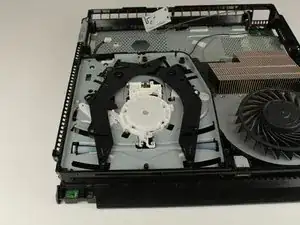






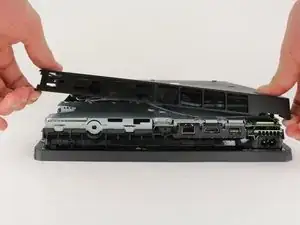





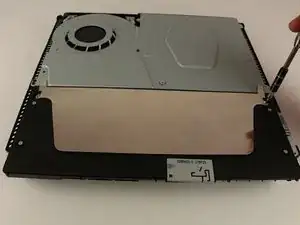

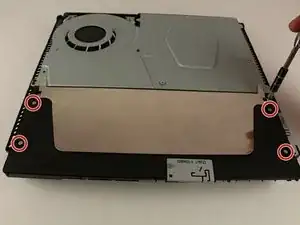




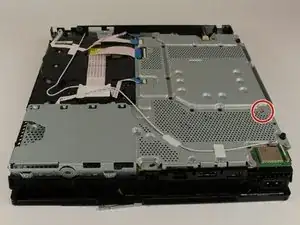





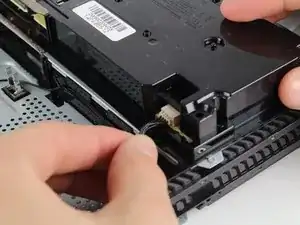
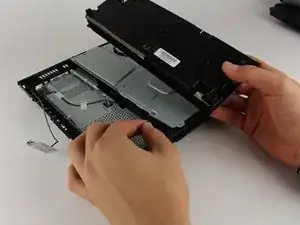

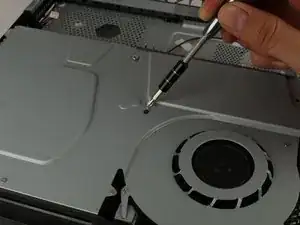

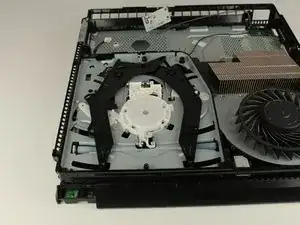
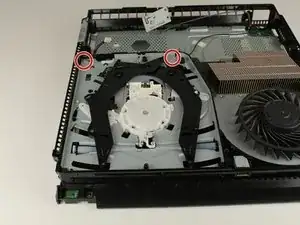



Remove the screw directly to the left of that one in the picture as well. Should be silver.
Elizabeth Johnson -
ihr seid so ein scheiß haufen das stimmt über haubt nix
Toaster 95 -
einfach alles stimmt nicht
Toaster 95 -