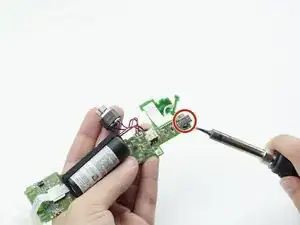Einleitung
The USB is an important part of the PlayStation Move controller. This guide will help you to remove and replace.
Werkzeuge
-
-
Hold the base of the controller with one hand and with the other carefully pull up on the white spherical piece to remove it.
-
-
-
Carefully pinch the plastic sides of the battery slot and lift it (along with the circuit board) from the plastic shell of the move controller.
-
-
-
Follow the white ribbon attached to the part you just removed to a smaller, more rectangular piece.
-
Lift the rectangular piece from its slot to free it.
-
-
-
At the end of the circuit board, you should see a small silver connector port (this is the USB).
-
Using a soldering iron, carefully desolder the port from the board. For help with desoldering, please reference this guide: How To Solder and Desolder Connections
-
To reassemble your device, follow these instructions in reverse order.