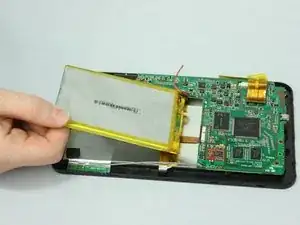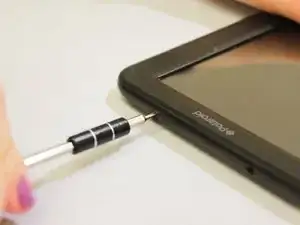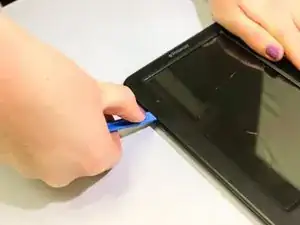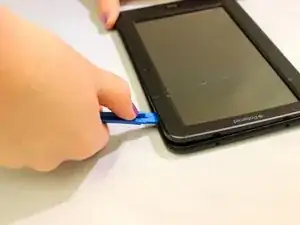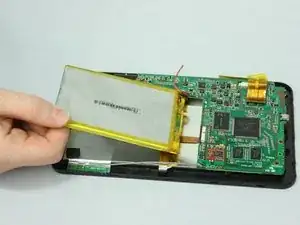Einleitung
This process requires soldering and lots of smelly adhesive. For more information about soldering, take a look at this guide. Be careful, as a ruptured battery can be dangerous.
Werkzeuge
-
-
Remove the two 7 mm screws on the top of the device using a J00 Phillips screwdriver, turning them counterclockwise.
-
-
-
Pry the seam between the screen and the case on all four sides with a large plastic opening tool until the plastic case comes off.
-
Lift the device off of the case and flip over the device so that it sits screen side down.
-
The device is now free from the plastic casing.
-
-
-
Wedge a plastic card beneath the battery unit.
-
Wiggle the card side to side and up and down gently until the glue sealing the battery to the device is broken.
-
-
-
Set the device on a heat safe surface.
-
Desolder from the motherboard the red wire that connects to the battery unit.
-
Desolder from the motherboard the black wire that connects to the battery unit.
-
Lift the battery out of the device using your hands.
-
The battery is now free from the device.
-
To reassemble your device, follow these instructions in reverse order.
Ein Kommentar
This tablet has the exact same setup as the 2011-2012 nextbook part might be interchangeable with this tablet .