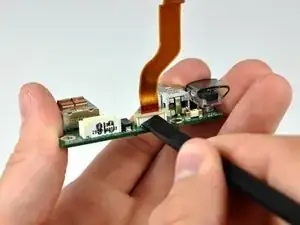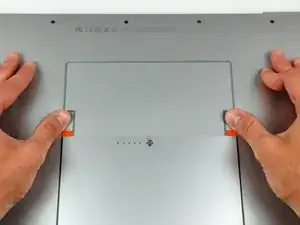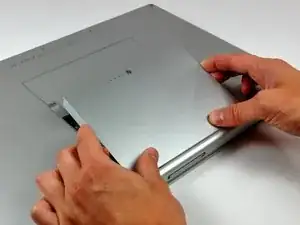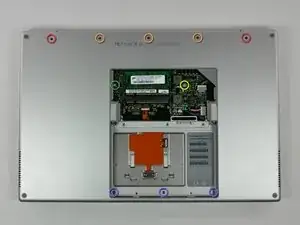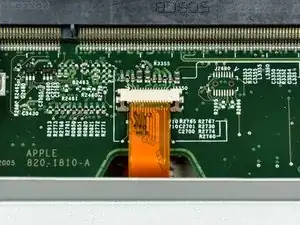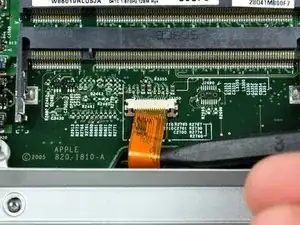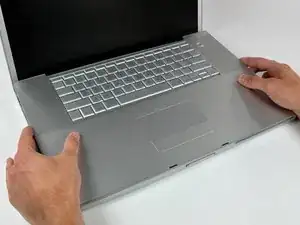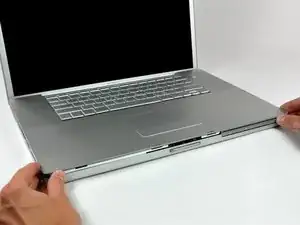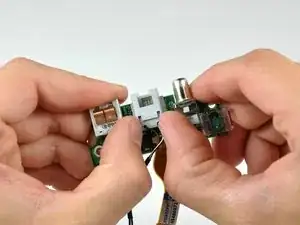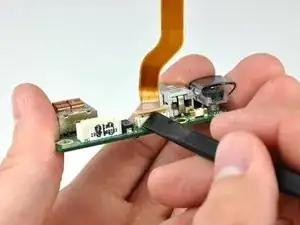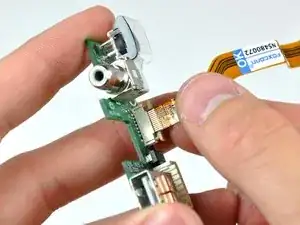Einleitung
Tripped over your power cord? At least you don't have to replace the entire logic board. Use this guide to replace a broken DC-in board.
Werkzeuge
Ersatzteile
-
-
Use your thumbs to push the two battery retaining tabs away from the battery.
-
The battery should pop up enough to rotate it toward yourself and lift it out of the lower case.
-
-
-
Lift the memory cover slightly and pull it toward yourself to remove it from the lower case.
-
-
-
Remove the following ten screws:
-
Two 14.7 mm shouldered Phillips.
-
Three 12.3 mm Phillips.
-
One 3.8 mm T8 Torx.
-
One 6.8 mm T8 Torx.
-
Three 1.3 mm Phillips.
-
-
-
Use your fingernails to separate the ZIF cable lock away from its socket. (Move the two brown bits down 1mm)
-
-
-
Starting near the display, lift the upper case straight up off the lower case, minding any cables that may get caught.
-
-
-
Use your fingernails or the tip of a spudger to separate the ZIF cable lock from its socket.
-
-
-
Use the tip of a spudger to remove the piece of foam tape from the channel on the side of the left speaker.
-
De-route the cables from the channel in the left speaker.
-
-
-
Remove the single T8 Torx screw securing the left speaker to the lower case.
-
Lift the left speaker from its rear edge and maneuver it out of the lower case, minding the cables sitting in the channel near the front edge of the left speaker.
-
Set the speaker next to the lower case.
-
-
-
Pull the DC-in board away from the side of the lower case to separate the ports from their bezel.
-
Lift the DC-in board out of the lower case.
-
-
-
Use the flat end of a spudger to continue removing the RJ-11 board away from the DC-In board.
-
To reassemble your device, follow these instructions in reverse order.
Ein Kommentar
This guide was perfect, I successfully repaired my machine with a replacement board.
I just wanted to make two comments that might help someone else following this guide:
* (Step 20) When inserting the replacement board, I had a bit of trouble getting it to sit in place; it would go in, but even when pushed, was about 1.5mm out of position. After a while I realised there was a tiny plastic rib under the board that seemed to be interfering. I pinched the plastic rib with pliers and then my board slotted fully into place.
* (Step 10, when reassembling) When replacing the top half on to the case, make sure the trackpad ribbon cable is poking through the small slot in the base chassis! First time I reassembled, the ribbon was folded up and I had to re-separate the case to poke it through.