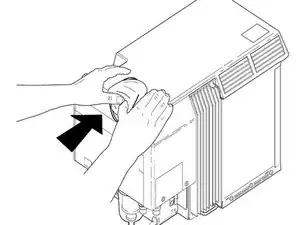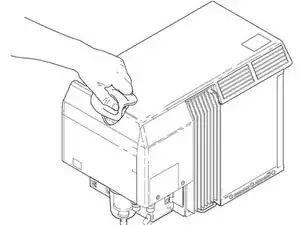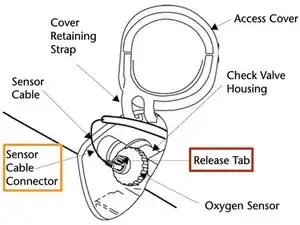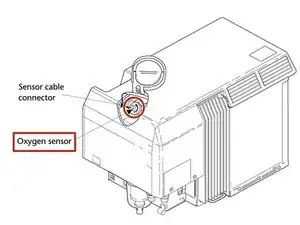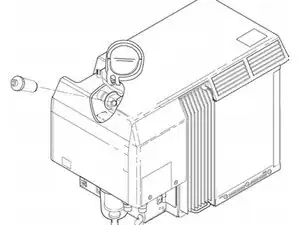Einleitung
Use this guide to replace the oxygen sensor on a Puritan Bennett 840 ventilator.
The oxygen sensor should be replaced every two years for preventative maintenance. If being used very frequently, or the oxygen sensor starts to fail, replace as often as necessary.
When servicing the ventilator, be sure to familiarize yourself with, and adhere to all posted and stated safety warning and caution labels on the ventilator and its components, and on any service equipment and materials used. Failure to adhere to such warnings and cautions at all times may result in injury or property damage.
Puritan-Bennett recommends that customers and technical services personnel follow local governing ordinances and recycling instructions regarding disposal or recycling of battery or other device components.
For more information on replacing the oxygen sensor (OS), please refer to page 8-61 (section 8.15.8.11) in the service manual.
-
-
Locate the flexible oxygen sensor access cover on the top edge of the cabinet and firmly push the center of the lower flap of the access cover until the lower flap is dislodged from the cabinet.
-
-
-
Pinch the bottom and top flaps of the access cover firmly together and pull the access cover away from the cabinet to remove.
-
-
-
Press the small white release tab away from the sensor cable connector to release the sensor cable connector.
-
While continually pressing the release tab, gently pull the connector from the oxygen sensor.
-
-
-
Open the replacement oxygen sensor and O-ring. Make sure the O-ring is at the threaded base of the oxygen sensor, and screw (clockwise) until snug.
-
To reassemble your device, follow these instructions in reverse order. Calibrate new oxygen sensor by pressing 100% O2/ CAL 2 min key. Run an SST to check the system before using the ventilator on a patient.