Einleitung
If you notice your battery life deteriorate, or you notice a bulge in the back of the device, it is time to replace the battery. In this guide, you will be removing the following parts:
- Back Cover
- Battery
Use this guide to replace the battery of your RCA RCT6378W2.
Remove your memory card before beginning this procedure to protect it from any damage.
Werkzeuge
Ersatzteile
-
-
Remove the battery pack by carefully prying the battery back from the front cover. Then, remove the wires connecting the battery to the motherboard at the motherboard using the tweezers.
-
-
-
Replace the damaged or malfunctioning battery with the new battery and wires. The new battery must be stuck back into its original place using thermal tape.
-
-
-
The new wires must be soldered back into place on the motherboard at the original location.
-
For tips on soldering techniques, see this Soldering Guide.
-
To reassemble your device, follow these instructions in reverse order.
7 Kommentare
Links on ordering replacement batteries
Great step by step instructions not for novices!
i liked good job
Can you give information about this battery?
What type of battery is it?
Is Applicable under the Dangerous Goods Regulations?
carlos -
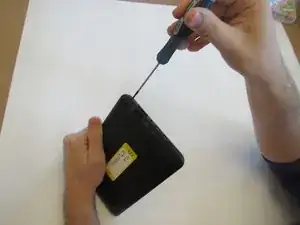
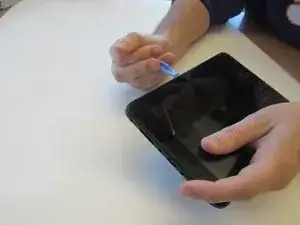

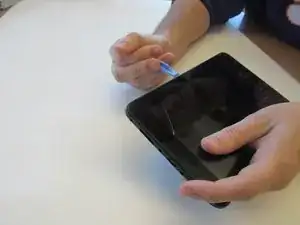



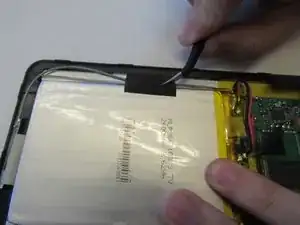

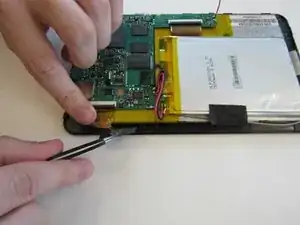






Remove memory card
James Reason -