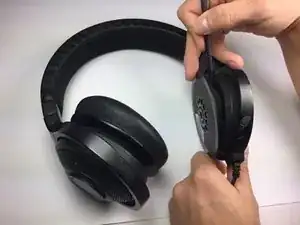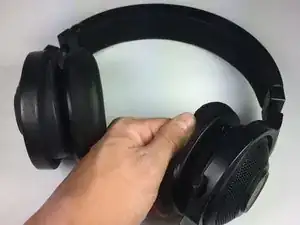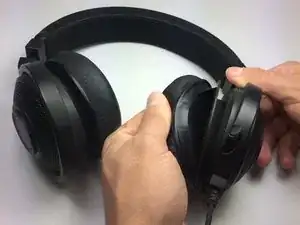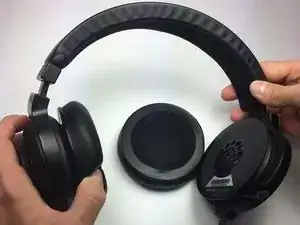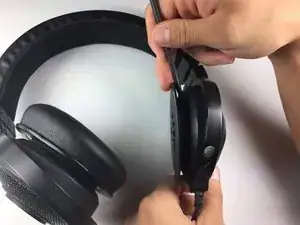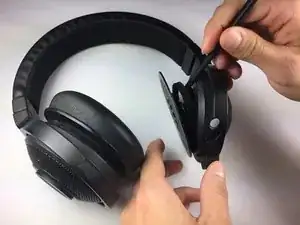Einleitung
By following this repair guide, you will be able to replace a broken speaker. The guide will cover how to access the speaker, located within the headset, along with removing the speaker itself. Reassembly will require soldering of the wires back to the speaker.
Werkzeuge
-
-
Pull the ear cushion away from the speaker by sliding down to release the cushion from the plastic covering.
-
-
-
Continue sliding downwards around all edges of the ear cushion until the cushion is fully removed.
-
-
-
Use the broad edge of the plastic spudger and a lot of force to pop off the speaker from the headset.
-
-
-
Cut both wires connecting the speaker to the headset by using a wire stripper or pair of scissors.
-
To reassemble your device, follow these instructions in reverse order.
2 Kommentare
Hey nice guide, i would like to know which cable color goes where (step 5)
gianluca -
Where i can but a replacement headset speaker for Razer Kraken pro neon