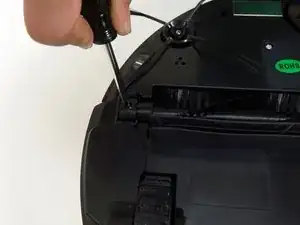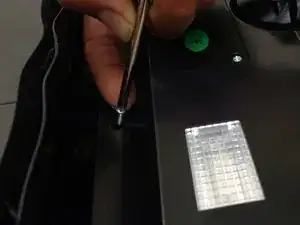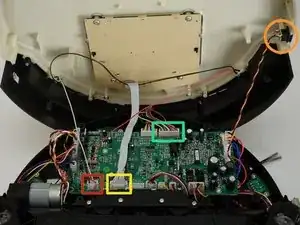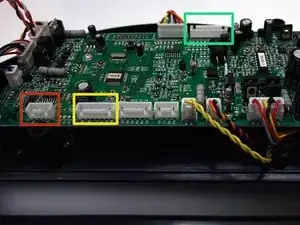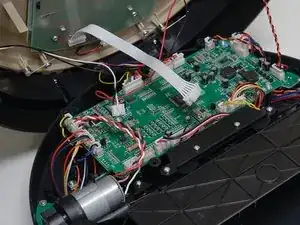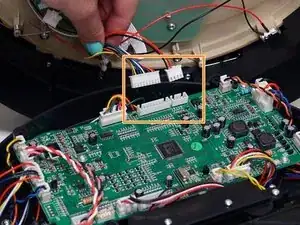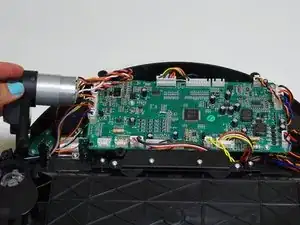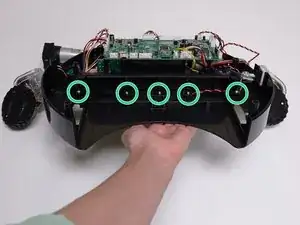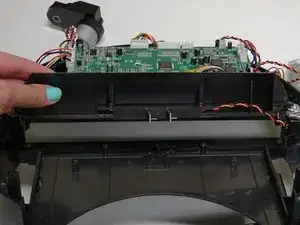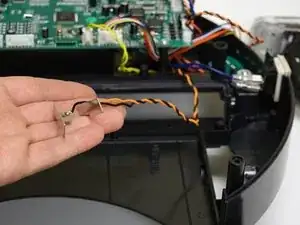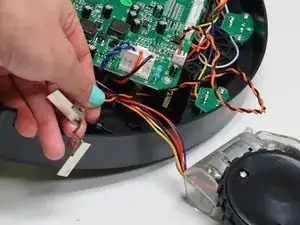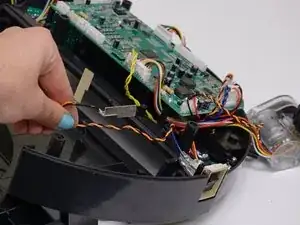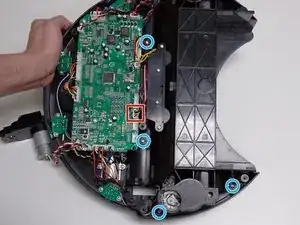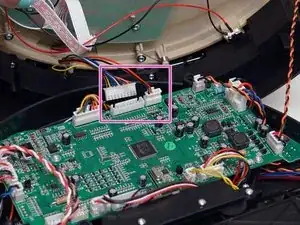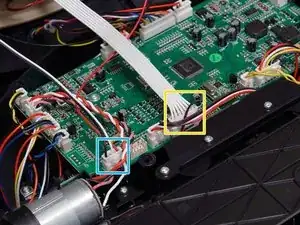Einleitung
Your bOb may have a slightly different style of mainboard or other accessories pictured here, but the repair will still follow the same process.
First turn bOb's side power switch OFF and remove the dustbin to expose the contact points.
Werkzeuge
-
-
Flip Bob over and remove the 7 screws around which hold the cover together.
-
Remove the main brush. Unscrew the holder, and lift the brush out. Reminder: Keep this screw separate from the others so you can use it later to reinstall.
-
-
-
There are two screw holes inside the brush compartment: one in the centre, one on the left end. Remove both and keep aside for reassembly.
-
There are five more screws around bObsweep's edges. Two are installed at the top and bottom, and one on the right end of the main brush.
-
-
-
Flip bOb back over so you can see the screen. Lift the cover up to reveal bObsweep’s main board.
-
Detach the power inlet from the cover. Grip and slide it out.
-
-
-
Remove three circuit plugs from the motherboard. Pinch the small white tab on the side of each circuit plug and pull straight up to release each from the motherboard.
-
1. On the bottom left corner: a small connector with red, black and white wires.
-
2. One thick white wire that attaches on the right side of the previous connector.
-
3. On the top edge of bOb’s motherboard: a wide multicoloured connector.
-
Place the cover aside and begin your repair.
-
-
-
If your mainboard looks like this one, remove the two circuit plugs at the lower edge of the mainboard, near Bob’s wheels.
-
Then remove two more are at the top edge of the mainboard, attached to Bob’s bumper.
-
-
-
Once the cover is detached completely, you may wish to lift and move the main brush motor out of the way for the rest of this repair.
-
Slide it straight up to place aside.
-
-
-
To access the dustbin’s contact points, you will need to remove the wheels' cover. Remove the 6 screws securing the cover onto Bob:
-
Two are next to the mainboard.
-
Two are on either side of the left wheel, one above and one below.
-
Lastly, two more screws are on the right wheel, one above and one below.
-
-
-
Once all 6 screws are removed, lift the wheel cover up and unplug it from the mainboard. Place it aside for now.
-
For ease of access, you may wish to place the left and right wheels aside, just be sure to keep their springs safely on-hand for later reassembly.
-
-
-
There are 5 more screws to remove to access the contact points.
-
Remove all and lift the main brush compartment’s plastic barrier.
-
-
-
Flip the barrier over and slide Bob’s contact points out of their spaces.
-
Place the barrier aside for now.
-
-
-
Follow their wiring to the correct circuit plug on the mainboard.
-
Remove the old circuit plug and feed the wires out from underneath the mainboard.
-
-
-
Connect your new contact point sensors in the open space.
-
Feed the wiring back underneath the screw posts for the mainboard, then move toward Bob’s back.
-
-
-
Place Bob’s contact points back in their spaces on the main brush barrier so that the black wire is on the left.
-
Push down to ensure that each contact point sits flat in its space.The rest of the wiring should be fed toward Bob’s right wheel.
-
-
-
Hold down the contact points as you replace their holder.
-
Align the holder with all of Bob’s screw posts without compressing the wiring underneath.
-
Then reinstall all of the barrier’s 5 screws.
-
-
-
With the back of Bob still tilted up, replace the left and right wheels if you have moved them.
-
Replace the two springs on top of the wheels.
-
-
-
Plug the wheel cover back onto the mainboard. Then, carefully align the cover with the screw posts on Bob.
-
When the cover sits flat against Bob, reinstall all of its 6 screws. Hold the cover down against bOb as you do so.
-
Replace the main brush motor if you have removed it before you begin closing Bob.
-
-
-
If you have four circuit plugs for your mainboard, follow this step before proceeding to the Closing bOb Guide.
-
If your bObsweep only has three circuit plugs connecting the cover, go to the tutorial Closing bObsweep's cover after repair
-
First slide the power inlet back into its space on the cover.
-
Connect the two circuit plugs from bOb's bumper to the top of the mainboard.
-
The circuit plug with all white wires connects in the middle of the mainboard's bottom edge.
-
The final circuit plug connects to the bottom left corner of the mainboard. When finished, see the closing bOb guide and skip step 1.
-
To reassemble your device, see the guide on Closing Bobsweep.
Remember, there may be some differences.