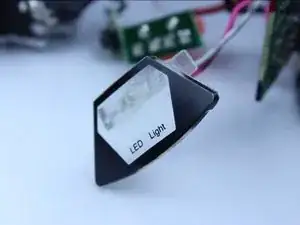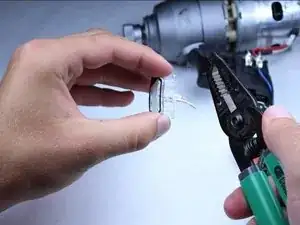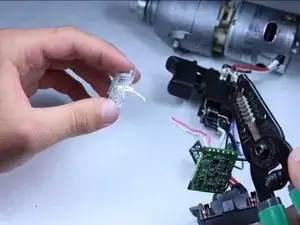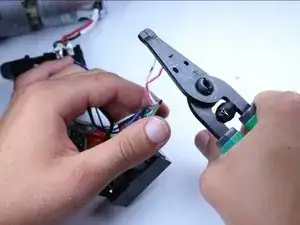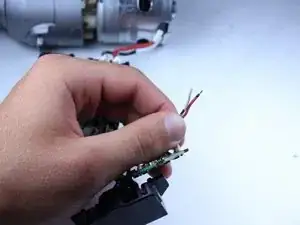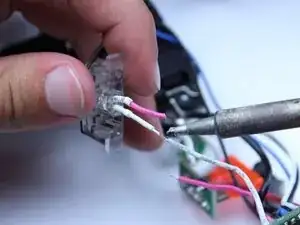Einleitung
The trigger is a multi-speed switch and requires replacing the whole assembly. Soldering is necessary for this guide. Please familiarize yourself with the iFixit guide on Soldering before starting.
Werkzeuge
-
-
Unscrew the four 16 mm long screws from the back panel with a T10 Torx Screwdriver.
-
Use a firm grip to peel off the back panel. It is sealed tight and requires a good amount of force to remove.
-
-
-
Pry apart the two halves of the housing at the back side of the driver using the metal spudger.
-
-
-
Pull out all electrical components from housing by hand.
-
Lift out the motor.
-
Follow the wires.
-
-
-
Identify the LED light. The LED light is the component with clear casing and has two wires attached, located toward the bottom of the driver.
-
-
-
Cut the pink and white wires attached to the LED at a point that is a little more than 1/4 inch from the LED.
-
-
-
Strip the wires that were connected to the LED on the circuit board to approximately 1/4 inch.
-
-
-
Solder the new LED striped wires to the wire attached to the circuit board.
-
Wrap the soldered connection with electrical tape, to ensure that the circuit isn't shorted.
-
To reassemble your device, follow these instructions in reverse order.