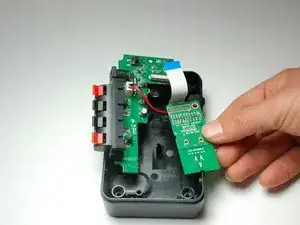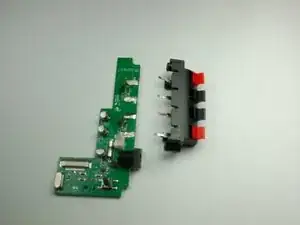Einleitung
If the speakers connected to the Rocketfish RF-WHTIB-A system are not producing sound or if the sound is unclear, it could indicate that you have an issue with the sender's speaker input terminal. This guide will show the users a step-by-step on how to remove and replace a faulty speaker's input terminal within the sender.
Werkzeuge
-
-
Use a Phillips #1 screwdriver to unscrew the four 12 mm screws on the bottom of the device.
-
-
-
Use a Phillips #1 screwdriver to unscrew the 10 mm screw, securing the wireless audio module chip.
-
-
-
Use a Phillips #1 screwdriver to unscrew the two 10 mm screws located on either side of the speakers.
-
Secure the front speaker input terminal to release the motherboard.
-
-
-
Using both thumbs, push the front speaker input terminal back towards the inside part of the device.
-
-
-
Gently slide the black retaining flap back, securing the ribbon wire gently away from the white bar.
-
-
-
Using your fingers, pull the ribbon wire out from the black retaining flap in order to completely disconnect the wireless audio module chip.
-
To attach a new speaker input terminal, follow these instructions in reverse order.
Ein Kommentar
Where can I get a replacement input terminal?