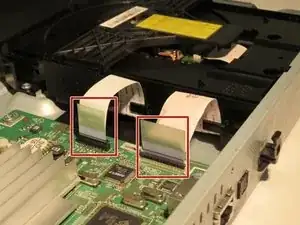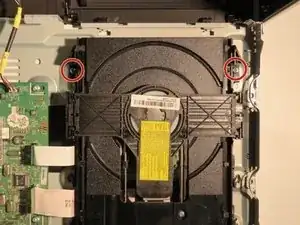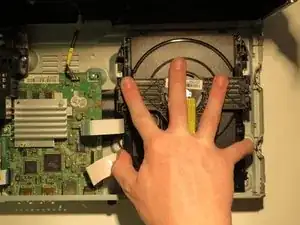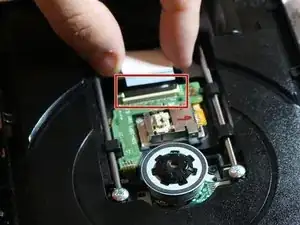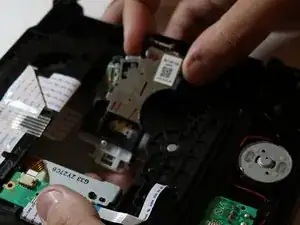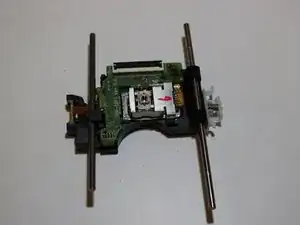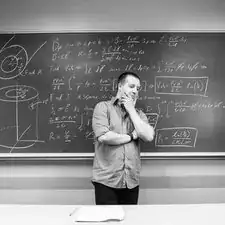Einleitung
This guide will open the device and remove the disc tray. From within the disc tray the disc reader will be removed.
Werkzeuge
-
-
To remove each ribbon cable, firmly grip the hard plastic tab attached to the base and pull upwards.
-
-
-
Locate the two black tabs on each side of the disc tray. The second tab is located in the same location on opposite side of marked tab.
-
While pinching both tabs, slightly push the disc tray towards the front of the device, and lift the disc tray out.
-
-
-
Locate the two black tabs, found at the end of the black bar across the disc tray. The tabs are located on the opposite side of the spring.
-
While simultaneously pushing both tabs in, lift up the black plastic bar.
-
-
-
Remove four (4) 10 mm screws using a phillips head #J1 screwdriver.
-
Remove the small metal bars by pulling it outwards.
-
-
-
Flip the disc tray over so the laser points downward.
-
Pull the disc reader out of the disc tray.
-
To reassemble your device, follow these instructions in reverse order.