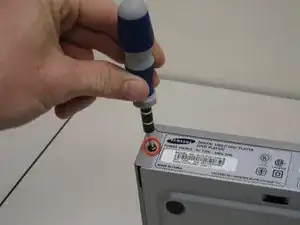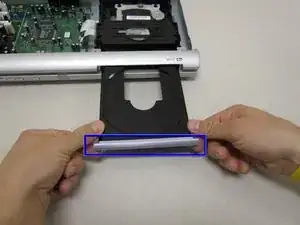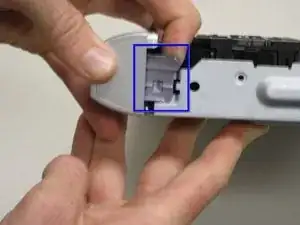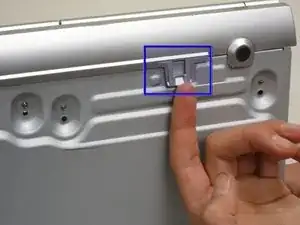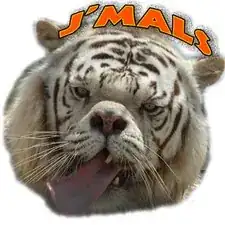Einleitung
Make sure you look at the Samsung P241 Troubleshooting Guide first to see if you can solve your problem without taking the DVD player apart.
If the button panel is broken a replacement button panel will need to be purchased.
Werkzeuge
-
-
With the back of the DVD player facing you, remove the three 1 cm black screws on the right, left, and top sides using a Phillips #1 screwdriver.
-
-
-
With the front of the DVD player facing you, turn the power on and eject the disc tray.
-
Press down on the disc tray with your thumbs while also pressing up with your pointer finger on the left and right edges of the silver cover. The cover should easily pop up and off the disc tray.
-
-
-
To remove the front panel, lift up the clips on the bottom, left and right sides of the DVD player.
-
-
-
Holding the front panel so the Samsung logo is visible, rotate the panel to view the opposite side.
-
-
-
To unjam a button, use a finger or flathead screwdriver, and firmly press against the jammed portion of the button panel.
-
Press until the button slides back into it's designated button slot.
-
-
-
If the button panel is broken, use a flathead screwdriver to pry the button panel from the back of the front panel.
-
With strong plastic adhesive, glue the new button panel into place with each button in it's designated button slot.
-
-
-
If the button panel is not the cause of the problem, the button sensors on the motherboard need to be replaced.
-
You can refer to this guide for directions on how to solder new sensors on your motherboard if you don't want to replace the entire motherboard.
-
To reassemble your device, follow these instructions in reverse order.