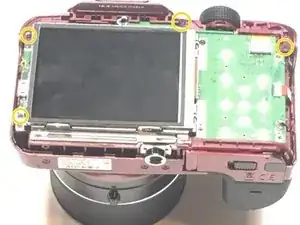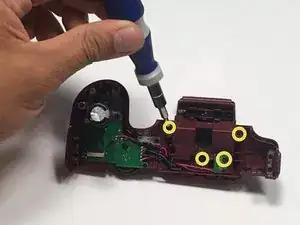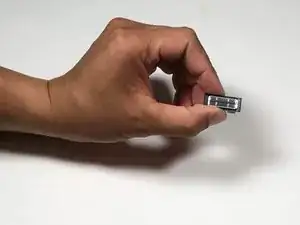Einleitung
This guide provides instructions on how to replace the flash component of the Samsung WB1100F.
Werkzeuge
-
-
Remove six 1.2 mm Phillips #00 screws connected to the tripod dock and adjacent screws.
-
Remove six 1.2 mm Phillips #00 screws from the side of the camera.
-
-
-
Using the flat end of a spudger, loosen the connection between the back panel and the device. Remove the back panel using your hands.
-
-
-
Using the flat end of a spudger, loosen the connection between the top panel and the device. Remove the top panel using your hands.
-
-
-
Using your hands, remove the top flash panel by pressuring down on the back to release a locking tab.
-
Abschluss
To reassemble your device, follow these instructions in reverse order.