Einleitung
Use this guide to replace the screen assembly of the Sony Xperia Z3.
This guide shows how to replace the whole screen assembly of the Sony Xperia Z3 including the midframe. All components such as the vibration motor, the cameras, and the earpiece speaker need to be transferred to the replacement part during the repair process. In case you want to replace the LCD & Digitizer without the frame you need to follow this guide.
Werkzeuge
Ersatzteile
-
-
Heat the back cover of your Xperia Z3 to loosen the adhesive underneath.
-
Lift up the back cover with a suction handle and put an opening pick in the gap.
-
Move the pick carefully around the edges to loosen the adhesive on every side of the phone.
-
-
-
When the edges of the cover are free from adhesive, tilt it to allow access to the battery tabs.
-
Use tweezers to pull the two black adhesive strips out of the phone but don't pull just yet.
-
-
-
Unplug the battery flex connector.
-
Use a tweezer to gently pull off the adhesive strip on the bottom part of the battery.
-
-
-
Unplug the antenna cable with a tweezer.
-
Use a Spudger to unplug the main flex connector and the flex connector of the vibration motor.
-
-
-
Remove the cover on top of the loudspeaker assembly.
-
Use a spudger to pull out the vibration motor and remove its rubber gasket with a tweezer.
-
-
-
Use a tweezer to remove the adhesive strip of the loudspeaker assembly.
-
Pull up the metal clamp at the upper end of the loudspeaker assembly by using a tweezer and remove it.
-
-
-
Lift up the main flex cable covering the loudspeaker assembly with a Spudger
-
Lift up the whole loudspeaker assembly with a spudger and remove it.
-
-
-
Use a spudger to lift up the end of the main flex.
-
Remove the bronze foil covering the connector of the main flex with a tweezer.
-
-
-
Lift up the metal plate which is placed beneath the loudspeaker assembly and remove it.
-
Unplug the main flex cable.
-
Use a tweezer to remove the yellow adhesive foil covering the display flex cable.
-
-
-
Use a pair of tweezers to remove the black plastic bracket below the camera in the top left corner of the phone.
-
-
-
Use a pair of tweezers to remove the black plastic cover from the right edge of the motherboard.
-
-
-
Use a spudger to pry up the plastic cover at the top edge of the motherboard and remove it with a pair of tweezers.
-
-
-
Use a spudger to pry up and disconnect the headphone jack and microphone flex cable in the top right corner.
-
-
-
Use a pair of tweezers to carefully pry up and disconnect the antenna cable at the bottom right of the motherboard.
-
-
-
Insert the flat end of a spudger into the gap between the midframe and the left edge of the motherboard.
-
Use the spudger to carefully lever up the motherboard until you can get a good grip.
-
-
-
Use a pair of tweezers to remove the earpiece speaker by carefully prying it out from its left where the spacer was before.
-
-
-
Use a pair of tweezers to pry up and remove the white plastic piece next to the headphone jack.
-
-
-
Apply a heated iOpener to the upper end of the screen to loosen the adhesive beneath the headphone jack. Apply the iOpener for at least two minutes.
-
-
-
Use a pair of tweezers to pry the blue antenna cable out of the brackets on the edge of the phone and remove it.
-
-
-
Use a spudger to pry up and disconnect the main flex cable from the display flex connector located at the bottom of the phone.
-
-
-
Use one arm of a pair of tweezers to pry the topmost gray plastic cover out of its recess on the left edge of the midframe.
-
Remove the plastic cover.
-
-
-
Use the same procedure to loosen the gray plastic cover below the previous one.
-
Carefully pull up the the cover until it is freed and not blocked by the midframe.
-
-
-
Use a pair of tweezers and carefully pry the top left part of the main flex cable away from the midframe.
-
-
-
Flip the phone over and apply a heated iOpener to the right side of the screen to loosen the adhesive beneath the main flex cable. Apply the iOpener for at least two minutes.
-
-
-
Flip the phone back over and use a pair of tweezers to carefully peel the main flex cable off the midframe.
-
Remove the main flex cable.
-
-
-
On the right edge of the phone use a pair of tweezers to pry the magnetic charging cable out of its recess.
-
-
-
Apply a heated iOpener to the left side of the screen to loosen the adhesive beneath the magnetic charging cable. Apply the iOpener for at least two minutes.
-
-
-
Compare your new replacement part to the original—you may need to transfer remaining components such as the protective foil in the earpiece speaker recess or remove adhesive backings from the new part before installing.
-
To reassemble your device, follow these instructions in reverse order. Apply new adhesive where it’s necessary.
Repair didn’t go as planned? Try some basic troubleshooting, or ask our Answers Community for help.





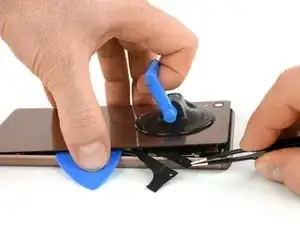











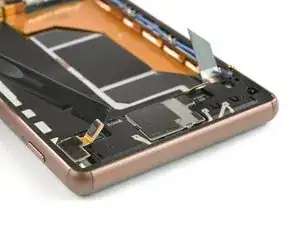




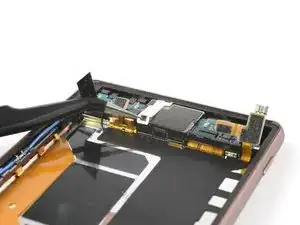

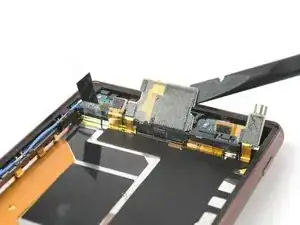

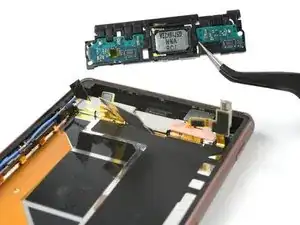
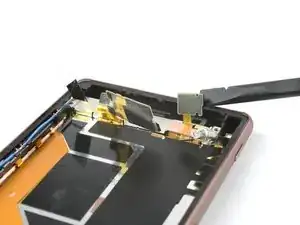
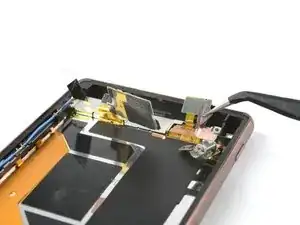
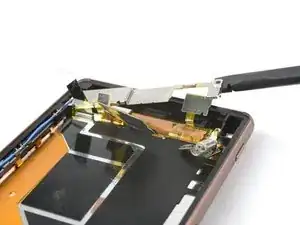
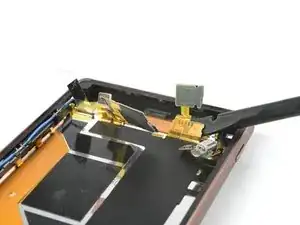
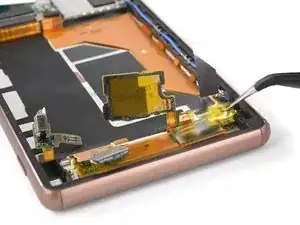









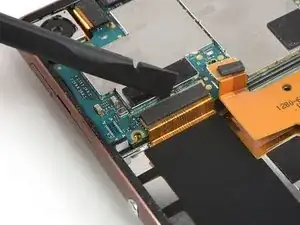
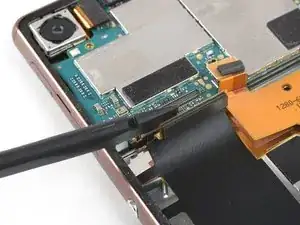










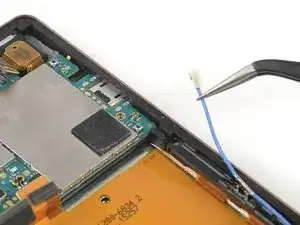


















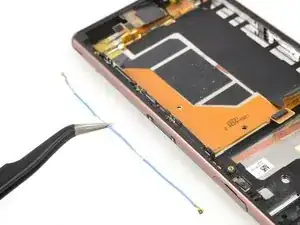
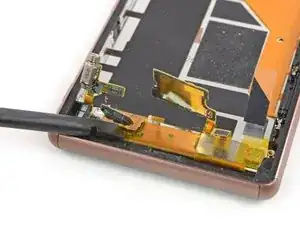







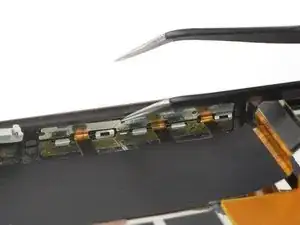














How hot (how many C) should the iOpener be? I think it would be safer / more accurate to heat the iOpener in an oven with accurate temperature control.
Magnus Myklebost -
Careful here. The back cover cracked in two places. Once when I exerted pressure with the suction handle, and in the corner when moving the pick around the edges- even though I was very gentle. The battery was adhered firmly to the back cover.
Joseph Doyle -
I cracked the back cover instantly. Make sure to buy a spare one before opening!
raffaelecaroppo -