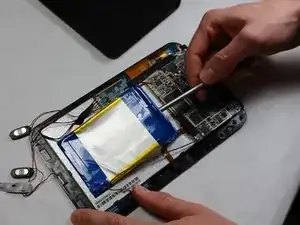Einleitung
This guide is to show how you would replace your battery if it is malfunctioning. This guide will show you how to take off the back cover of your tablet, disconnect the wires from the logic board, and remove the battery from the tablet.
Werkzeuge
-
-
Unscrew, with a 000 Philip's screwdriver, the 3.547 mm long screw located at the bottom of your tablet.
-
-
-
Firmly slide the cover in the direction indicated by the arrow, away from the ports, with your hand to remove the back cover.
-
Abschluss
To reassemble your device, follow these instructions in reverse order.
Ein Kommentar
[|how do you know if the problem is or is not the battery?]