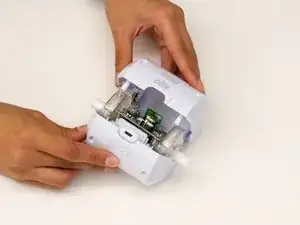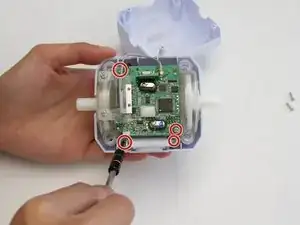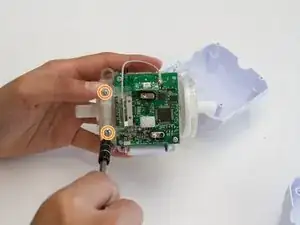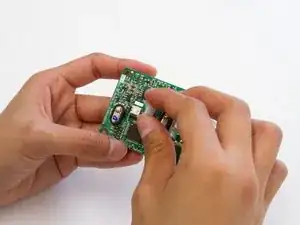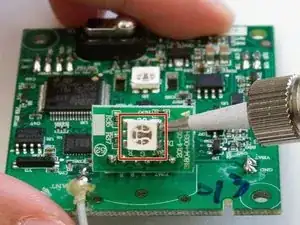Einleitung
The LED lights are a prominent feature of your Ollie device. There are two lights attached to the motherboard, making this replacement moderately difficult. The motherboard is the heart of Ollie, so check out the prerequisite guides and be prepared to use a Blue Opening Tool, Phillip's Head Screwdriver, and a Soldering Iron. For more detailed instructions on how to solder and desolder, please see this guide.
Werkzeuge
-
-
Firmly grasp Ollie in one hand.
-
Remove the blue rubber tire in a peeling motion with your opposite hand.
-
-
-
Continue to firmly hold Ollie in one hand.
-
Use a Plastic Opening Tool to gently pry off the hubcap.
-
-
-
Loosen and remove the 10mm screw on each side of the device using a JIS 1 screwdriver tip.
-
Remove the plastic tire frame from the device
-
-
-
Loosen and remove the four 10mm Screws on the underside of the device using a JIS 1 tip.
-
Firmly grasp the bottom of the device and pull the top half of the outer case off of the bottom.
-
-
-
Loosen and remove the 10mm screws holding the blue tooth connector as well as the two 1 10 screws holding the motherboard to the case using the JIS #1 screwdriver
-
Loosen and remove the 10mm screws holding the antenna to the case.
-
Gently remove mother board from the case with an upward motion.
-
-
-
Locate the first LED light by looking for the white plastic cover on the motherboard.
-
Flip the motherboard over, and locate the tabs holding on the plastic LED cover.
-
Pinch the tabs to the LED cover on the bottom side of the motherboard to remove the cover from the top side of the motherboard.
-
-
-
Locate the second LED light by looking for the perpendicular section on the motherboard with a matching LED light soldered to it.
-
Carefully de-solder the adhered edges on both LED lights to remove from from the motherboard.
-
To reassemble your device, follow these instructions in reverse order.