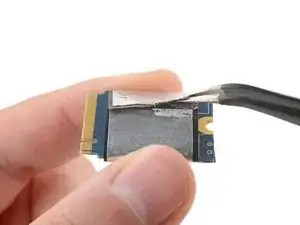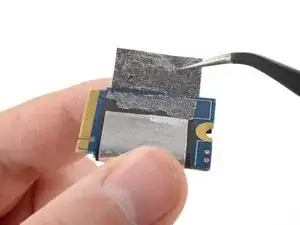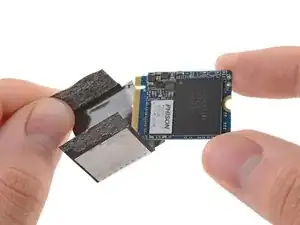Einleitung
Benutze diese Anleitung, um die SSD deines Valve Steam Deck auszutauschen.
Achte während der Reparatur auf Vorsichtsmaßnahmen zur Vermeidung von elektrostatischen Entladungen (ESD = engl. electrostatic discharge.
ntladungen (ESD) bei der Reparatur.
Diese Schritte beschreiben nur, wie du deine SSD physisch ausbauen und ersetzen kannst. Du benötigst zusätzliche Software-Tools und Verfahren, um ein Betriebssystem zu installieren und die Ersatz-SSD wie vorgesehen zu betreiben.
Benutze die Steam Deck Anleitung zur Wiederherstellung von Valve, um für die SSD deines Steam Decks das SteamOS wiederherzustellen, zu reparieren oder neu aufzuspielen. Für Windows findest du die Quellen hier.
Werkzeuge
Ersatzteile
-
-
Entferne die acht Kreuzschlitzschrauben, mit denen die Rückabdeckung befestigt ist:
-
Vier 9,5 mm Schrauben
-
Vier 5,8 mm Schrauben
-
-
-
Setze ein Plektrum in die schmale Fuge zwischen Rückabdeckung und Vorderschale an der Kante des rechten Griffs ein.
-
Heble die Rückabdeckung hoch, um sie aus den Clips zu lösen, mit denen sie befestigt ist.
-
-
-
Fasse die Rückabdeckung an der Öffnung, die du gerade erstellt hast, und ziehe sie nach oben vom Gerät weg, um die Clips an den langen Kanten zu lösen.
-
Entferne die Rückabdeckung.
-
-
-
Entferne mithilfe einer Pinzette das Stück Klebefolie auf der versteckten Schraube auf der Platinenabschirmung.
-
-
-
Benutze einen Schraubendreher, um die drei Kreuzschlitzschrauben zu entfernen, mit denen die Abschirmung der Platine befestigt ist:
-
Eine 3,4 mm Schraube
-
Zwei 3,7 mm Schrauben
-
-
-
Fasse das Akkukabel an seiner Zuglasche und ziehe es vom Motherboard weg, um es abzutrennen.
-
-
-
Benutze einen Kreuzschlitzschraubendreher, um die 3,4 mm Schraube zu entfernen, mit der die SSD befestigt ist.
-
-
-
Ziehe die Abschirmung mit einer Pinzette von der SSD ab.
-
Wenn die Abschirmung zu klemmen schient, verwende eine Pinzette, um stattdessen die Abschirmung abzulösen und zu entfernen. Achte darauf, dass diese so unversehrt wie möglich bleibt.
-
Übrig bleibt nur die SSD.
-
Um dein Gerät wieder zusammenzubauen, folge den Schritten dieser Anleitung in umgekehrter Reihenfolge.
Benutze die Steam Deck Anleitung zur Wiederherstellung von Valve, um für die SSD deines Steam Decks das SteamOS wiederherzustellen, zu reparieren oder neu aufzuspielen.
Entsorge deinen Elektromüll sachgerecht.
Lief die Reparatur nicht wie geplant? Versuche es mit einigen grundsätzlichen Lösungsansätzen, ansonsten findest du in unserem Steam Deck Forum Hilfe bei der Fehlersuche.
38 Kommentare
idk why valve couldn't have just made the m.2 slot a 2230/2242/2260 & 2280 m.2 NVMe SSDs support??/ they could have done it! im hoping someone out there can make a new back shell that includes the nvme. m2 adapter riser cable extender that moves the nvme ssd to the back case somewhere else with more room and to also not only allow for better cooling of the SSD but also allows us to use any size m.2 nvme SSDs like 2230 up to 2280 m.2 size ssds as i have tons of gen3 x4 2280 nvme ssd lying around from all my AMD ryzen machines from my 1800X X370 all way up to X570 and 5700X / 5800X & 5800X3D etc..
adamnfs2 -
I think it has to do with power draw... The Steam Deck isn't designed to cope with a incredibly fast (and power hungry) 2280 drive. I learned this the hard way on my laptop. I changed the drive myself to a 5500MB/s one and I could tell that not only did the SSD run hotter but also the components surrounding the SSD, it completely changed the thermal characteristics of the device. I added this drive to my desktop computer instead and bought a low powered one for the laptop. By having a 2230 drive on the Steam Deck, Valve forces users to choose drives that are typically designed for small and low powered devices.
Dennis -
lol thats a massive first world problem. we dont all have "tons" of m2 drives, ya know a reletively new tech, laying around
sk8r2211 -
and possibly even a m.2 door/cover to allow easier m.2 ssd removal W/O having to disassemble our steam deck! if the battery needs unplugged then a battery "KILLSWITCH" or "BATTERY DISCONNECT" Switch be also added to the decks after market backplate/cover to allow the steam decks battery to be disconnected from the unit with a toggle of a switch? allows for safter disassembly and m.2 SSD replacement with out having to repeatedly disassemble the steam deck....(SSD nand flash memory can fail) if i had the tools and capabilities to do this myself i would/ but i still dont even have my steam deck yet (Q3 July -Sept. 2022 ;( my friend just got his (ordered on same day) so WTF is mine valve!?????
adamnfs2 -
It's already incredibly impressive that the Deck does what it does, at its price point, with its form factor. It'd be even bigger with any other physical features like that.
The unit isn't necessarily designed with modularity in mind, at least not first and foremost. People aren't "supposed" to be replacing these according to Valve; if that were the case then the internals would have to be shifted around quite a bit to ensure that people wouldn't be able to break stuff when they swap drives/etc. Although this is a very easy repair, people will inevitably mess it up. Valve doesn't want to have to replace everyone's devices if they destroy the internals on their own volition.
The fact that the SSD replacement process is this easy, and it doesn't instantly void your warranty, is amazing. Very few companies have this type of policy with hardware of this nature. A handheld device with fully upgrade-able storage to this extent has been neigh unheard of until now.
ralkia -
eh. i guess pwr draw// but adding a 5500mbps nvme sounds like a gen4 pci-e nvme m.2 im sure the steam deck (even thougt it is running AMD's Zen2 (4c/8t ) CPU cores with a small cluster of( i think) 8cus (in the decks APU) but i dont think it has gen4 pci-e support to using an m.2 gen4 speed (4000mps+ (usually gen4 nvme are (1st gen ones like saberent rocket 4(OG model) below specs..
Tech Specs
SKU
SB-ROCKET-NVME4-1TB
Performance
Up to 5,000 Seq. Read /&/ 4,400 MB/s Seq.Write (yeah this one would not work) but I do have some low power (2280) m.2 nvme gen3 ssds that came from older laptops!
**(Steam Deck cant do these speed cuz pci-e gen4 isnt even supported(not implemented in the apus I/O :( Not even in any laptop APU (except new Ryzen 6000 series with RDNA2 RX 680m igp with (12CU's) (& up to 8c/16t zen3)& does have Pci-e gen4 i think) I wish valve would have used this APU / SoC instead ( this steam deck would have been a much more capable Unit) & i would have paid up to $1000($ or 999) with a 2280 m2
adamnfs2 -
GPD WinMax 2