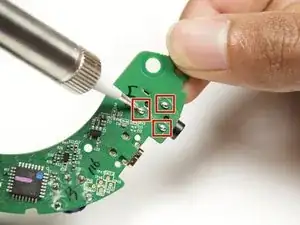Einleitung
If the headphone jack is damaged or the headset is not longer outputting sound, you might need to replace the 3.5mm audio jack. Follow this guide to safely access and remove the audio jack.
Werkzeuge
-
-
Lift the edge of the cushion and slightly pull out.
-
Work your way around the cushion until it comes off.
-
Repeat for the other cushion.
-
-
-
Remove the three 5mm screws with a Phillips #0 driver head on the headphone with the microphone.
-
Abschluss
To reassemble your device, follow these instructions in reverse order.